I work with a ton of small businesses, and I can no longer ignore the amount of questions I get from them about social media marketing— Facebook in particular.
Most of them have the same questions. They are unsure of what they should be posting. They are unsure of how often they should be posting. They are unsure if it will work for them.
Due to all these questions, the typical client is inconsistent about posting, makes rookie mistakes, and ends up unsatisfied with how their social media presence is shaping up.
With around 2,700,000,000 people on Facebook, I can see why most businesses understand a presence there is important.
While I don’t claim to be a social media expert, I absorb a ton of content from people who are. I decided to write this article in hopes to narrow down the vast amount of information and advice into a quick, simple, and actionable guide to help get you “unstuck” and provide a roadmap of how to approach your company’s presence on Facebook.
Throughout this gude, we’ll be covering What, When, Why, & How to post on your Facebook business page. We will not be covering paid Facebook ads— which is an industry of itself (and something I don’t recommend most business owners do themselves!).
With that, let’s dive right in!
What to Post on Facebook
Most businesses make the mistake of posting about the things that interest THEM about their business. This often includes technical things, industry jargon, and lists of “features” of your product or service.
Customers (and especially POTENTIAL customers) don’t care about any of those things!
People are on Facebook for themselves, not to hear you talk about yourself. Your posts need to, in some way, benefit them.
Pretend you own a flooring company and you want to build awareness about your services on Facebook.
The mistake you are most likely to make is to do what most flooring companies do: post pictures of pretty floors, talk about the durability & spill tests, or how easy it is to install..
The problem is, the only people who are impressed by any of those things are flooring companies! And other flooring companies are not going to buy floors from you.
Instead of promoting the features of your product/service you need to look at this from a potential buyer’s perspective.
Who is the buyer of new flooring? Typically, that would be homeowners. You need to instead be posting about things that homeowners might find interesting.
This could be things like; home repair / remodel tips, how to choose the right flooring for your family, or a story about what someone found under their old subfloor.
These type of topics could interest the homeowner.
The same goes for any industry—you just need to look at it from the buyer’s perspective.
Does a photographer’s prospects want to send endless photos? To a point, maybe. But what might be more interesting is how those photos have been used to sell a product, or the power of a first impression (likely on social media in today’s world!).
Does a doctor’s potential new patients want to know the ins and outs of a in-depth study? No! They want to know how it’s helped a client overcome an issue.
Besides interest, it’s extremely difficult to reach a potential buyer in the right place of the buying lifecycle in more cases than not. It’s likely they go years without needing new flooring.
The chances of them seeing your posts in that tiny window of realizing they have a problem and doing something about it is slim.
Instead, focus on educating your prospects, gain trust & brand recognition, and position yourself as an expert that is there to help them should they ever need it.
You might have to spend weeks, months, or even years gaining that trust with them. But, if you are consistent in providing quality information that helps them during that time you will be the first one they think of when they need your help.
When to Post on Facebook
Many of my clients are afraid of “posting too much” on Facebook, or they use that as an excuse as to why they don’t post more.
Did you know that only about 10% of the people who LIKE your page will see your posts on their timeline?
This is due to the way Facebook’s algorithm works. Facebook wants to keep their users happy, and seeing shameless self-promotion from companies is not seen as valuable.
This means that for every follower you have you’ll have to, on average, post TEN TIMES for them to see one of them.
Here’s an exercise to help you see how this is actually working in your business.
Go to your business Facebook page and count to your 10th most recent post and make a note of the date of that post. Now, calculate how many days ago that was.
With that number in mind, you now know how often people are hearing from you. In many cases that is once a month, two months, or even longer.
If people are only hearing from you every month or two, they are very unlikely to remember even seeing your post. Just because they may have seen 1 out of 10, that doesn’t even mean they noticed or read it.
While there are differences on how frequently you should post, your aim should be at an average of once per day with an absolutely MINIMUM of 3 times a week if you want to gain any traction.
We’ll cover how you can do this effectively (without spending every day on Facebook) in the How section of this article. For now, don’t worry about how much time this will take.
The other factor you should consider is which days and which time of day is best for your business. For this, it’s best to check your Facebook Insights which will tell you which posts you have made that have had the most reach and engagement.
Typically, for B2B businesses you’ll want to post during work hours during the work week (Monday-Friday) when most of your prospects are more likely to be thinking about “work stuff”.
For retail companies, you might find that posting during evening hours, or on the weekends gets better engagement as people are spending that time shopping or looking for new things to buy.
Trust the numbers on this one. Experiment with posting things on all days and times and see what works best (using Facebook Insights) for your audience.
Why to Post on Facebook
This seems like a bit of a silly question to ask, but it’s harder for most business owners to answer than you’d think.
Or, their answers aren’t always rooted in reality.
Most business owners will say they want to “increase sales” or “grow their business”, and while, yes, this can happen with a good social media strategy, you need to keep in mind that while your goal might be to sell, Facebook user’s goal is not (typically) to buy.
Trying to sell something to someone not looking to buy is a huge turn off.
Most users are on Facebook to browse, interact socially, and generally be entertained.
But just because directly selling to them might not be the most effective way to engage doesn’t mean you shouldn’t engage anyway.
You just might need a new “why”.
Posting on Facebook is your opportunity to build a relationship with people. People will generally buy from (and recommend!) people they know, like, and trust.
So, let’s look at how we can make that a reality.
Know (aka Brand Awareness)
First, your prospect is going to have to become aware that you even exist in the first place. In order to gain more awareness you need to do a few things…
- Be very specific about who you are talking to. This means less “general” information, and more focused information that would be attractive to a smaller number, but more highly interested buyers.
- Build relationships with others in your industry. This may seem a bit counter-intuitive, but building relationships with even your competitors can have advantages. This allows you to “tap” into their audience as well (just be careful to do this genuinely in a mutually beneficial way – not maliciously).
- Try giving away something for free. A great way to build a new audience is by giving away something of value. That doesn’t mean you have to have some sort of contest, it could be a eBook, a report, a checklist, or anything that would benefit your target audience. These things are easy to get people to share!
Like
There’s no use trying to engage with people who don’t like you— and just like in the real world there are going to be people you connect with better than others: and that’s okay!
- Be authentic & real. People ultimately buy from people, and people have personality. While brands & companies SHOULD have personality, it’s not uncommon for businesses to try to suss out any personality to try and have mass-appeal. This is a mistake! You need to be you. The RIGHT customers will love it, and the wrong customers will be repelled (what good is a bad customer anyway?)
- Engage, engage, engage! If someone comments on your post make sure to like it and reply back. This initiates a two-way conversation. People like to know their voice is being heard and be recognized. This is so simple to do, but often neglected.
- Share lots of stories. You might think that long Facebook posts get skipped, but the numbers show that’s not true. Nothing sucks a human in like a good story. You don’t have to be Mark Twain (remember, be authentic!) just talk about things that have happened between you and your customers, or employees. Day-to-day life in your business can often make an interesting story if you can give it a narrative.
Trust
The final step (after getting people to know and like you) is gaining people’s trust. Trust might be the most important factor between you and your customer. You might buy something from someone you don’t like if you trust it’s good, but you’re unlikely to buy something (and not regret it) from someone you like but don’t trust.
- Position yourself as an expert. This is really hard for some business owners as we all have a bit of imposter syndrome. But the truth is you ARE an expert! You’ve likely spent years in your field and have a ton of knowledge that your audience could benefit from. While you want to position yourself as an expert, it’s important to humble and avoid coming off as arrogant.
- Share testimonials and reviews. Trust won’t come from just what you offer, but what people say about you. It’s important to share stories from your customer’s about how you’ve helped them. Again, don’t brag— but share a testimonial by thanking a customer for leaving such a nice review and being part of your company’s growth.
- Offer your expertise without selling. Not every customer is won at the moment they purchase. Offering to lend a hand or give advice even when there’s nothing in it for you shows that you are there to help people— not just take their money.
How to Post on Facebook
By now, you’re probably a bit overwhelmed by all the work ahead of you, and a little worried about how you’ll pull this all off.
Don’t fear, there are systems you can put in place to keep social media from taking over your life.
Plan ahead
You’ll have a lot less stress, and save a ton of time by planning content far in advance of when you publish it.
A great way to do this is by setting up a simple spreadsheet in Excel or Google Sheets called a Content Calendar.
In your spreadsheet have a column for the content of your post (including the text, images, and/or links you’ll include), a category to assign the post (try using “Know”, “Like”, and “Trust” as categories), and finally a date and time you will publish it.
Download our Free Social Media Content Calendar!
And get our “Know, Like, Trust” cheatsheet as a bonus!
You need to define a time period that you will be planning for. Two weeks is usually my minimum, but I’ll often set my calendar period for one month.
To start, plan out the dates. Depending on how often you want to post, you need to make a row in your spreadsheet for each date (and time!) you want to have a post go out. Fill in all the dates for your posts for the length of time you are planning.
Next, pick a category for each post. This will ensure that you have some variety in your posts throughout your schedule. Mix in posts that help people know, like, and trust you throughout your calendar. This variety will help.
Now that you know when and what you’ll be posting coming up with content for each post will be much more simple than staring at a blank screen.
Schedule your posts
Trying to make time each and every day to do your social media work rarely works out. Life gets in the way for all of us.
Instead you can use your content calendar you’ve already created and schedule all your posts you’ve planned.
Using Facebook’s “Schedule” button (instead of “post”) will allow you to schedule a few weeks (or even months) worth of content in one sitting.
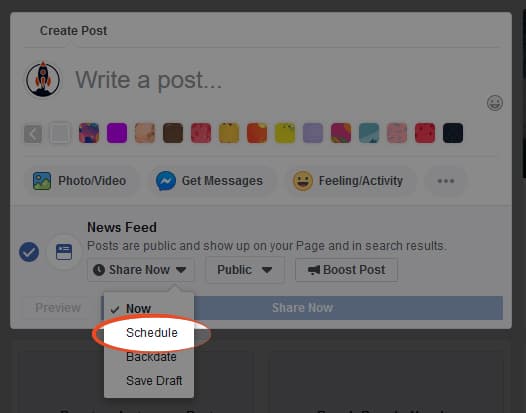
With your content calendar in place, scheduling all your posts can usually be done in less than 30 minutes— and once you have your posts scheduled, your work for that period is mostly done!
The day-to-day
Because you’ve planned and scheduled your content ahead of time, most of your work is done— most… not all!
You’re still going to need to set aside a bit of time to engage with people who comment on your posts, or even post about things that come up that couldn’t be planned for (like news or current events).
This is likely to be only about 10-15% of the total time you spend on social media, and with the rest already done, this can be done on breaks throughout the day or when you have a few minutes to spare.
While planning and content calendars are important, keep in mind that your audience won’t know your posts aren’t happening in real time. You need to be there to respond as if they were.
Do You Feel Overwhelemed by Social Media?
Download our free guide to learn how to connect and share with your audience on Social Media. You’ll learn how to get started and engage with your followers on an on-going basis.
Now You Have a Plan!
Hopefully a lot of the questions you had about what, when, why & how to post on Facebook have been answered. But keep in mind, every business is unique. Use these tips as a guide, not a rule book.
Take these concepts, tweak them to fit your needs, and adjust them to resonate with your audience.
Keep in mind that this is something, when done consistently, that will get better over time. It’s important to go back to your past calendars and analyze how effective your posts were. What posts got the best reaction? Which posts fell flat? How can you improve these things with each new calendar?
Now it’s time to get to work! Make sure to invite me to like your page so I can see how you progress.

Download the Free “Know, Like, Trust” Cheatsheet
And get our “Social Media Content Calendar” as a bonus!




