Creating content for your websites is one of the best investments you can make in the long-term success of your online presence.
When done properly, not only will it help you show up in the search engines for the types of things your potential clients are looking for, it can help strengthen your relationship with existing clients who will grow to see you as an authority in your industry.
Today, the businesses who are having the most success and operating at the top of their industry are the ones who also make the best content — and that’s no coincidence.
Unfortunately, I’ve seen a lot of my clients waste time writing content that doesn’t follow best practices. This leads to not getting the results they had hoped for, and eventually giving up on content marketing altogether.
The difference between success and failure lies in understanding the basics of what makes great content built for the modern web… And in this guide, I’m going to share with you the 3 most important things you have to get right in order to engage your audience and improve your content’s visibility.
No jargon, no unnecessary filler, just practical advice that will immediately help you write content that will resonate with your audience and be more likely to show up in search engines.
Ready? Then let’s get started!
Lesson One: Strategic Planning
“By failing to prepare, you are preparing to fail.”
Benjamin Franklin
I have doubts that ol’ Ben had content marketing in mind when he said this, but that doesn’t mean that it’s not perfectly applicable.
Failing to think about content strategically is one of the most common mistakes I see new content marketers make.
The purpose of writing content on your website is, in most cases, to help solve a problem for your audience. But if you don’t start there — with what problem you’re intending to solve — then it’s unlikely that your content will be helpful.
And while we don’t know the exact formula Google uses to rank websites, I can confidently say that being “generally unhelpful” is a bad start.
Now, there are all kinds of advanced techniques, theories, and tools you can use to identify topics for your content — but it doesn’t have to be complicated.
They Ask, You Answer
Not only is ‘They Ask, You Answer’ the title of my favorite content marketing book, it’s the thesis of why you’re writing content for your website.
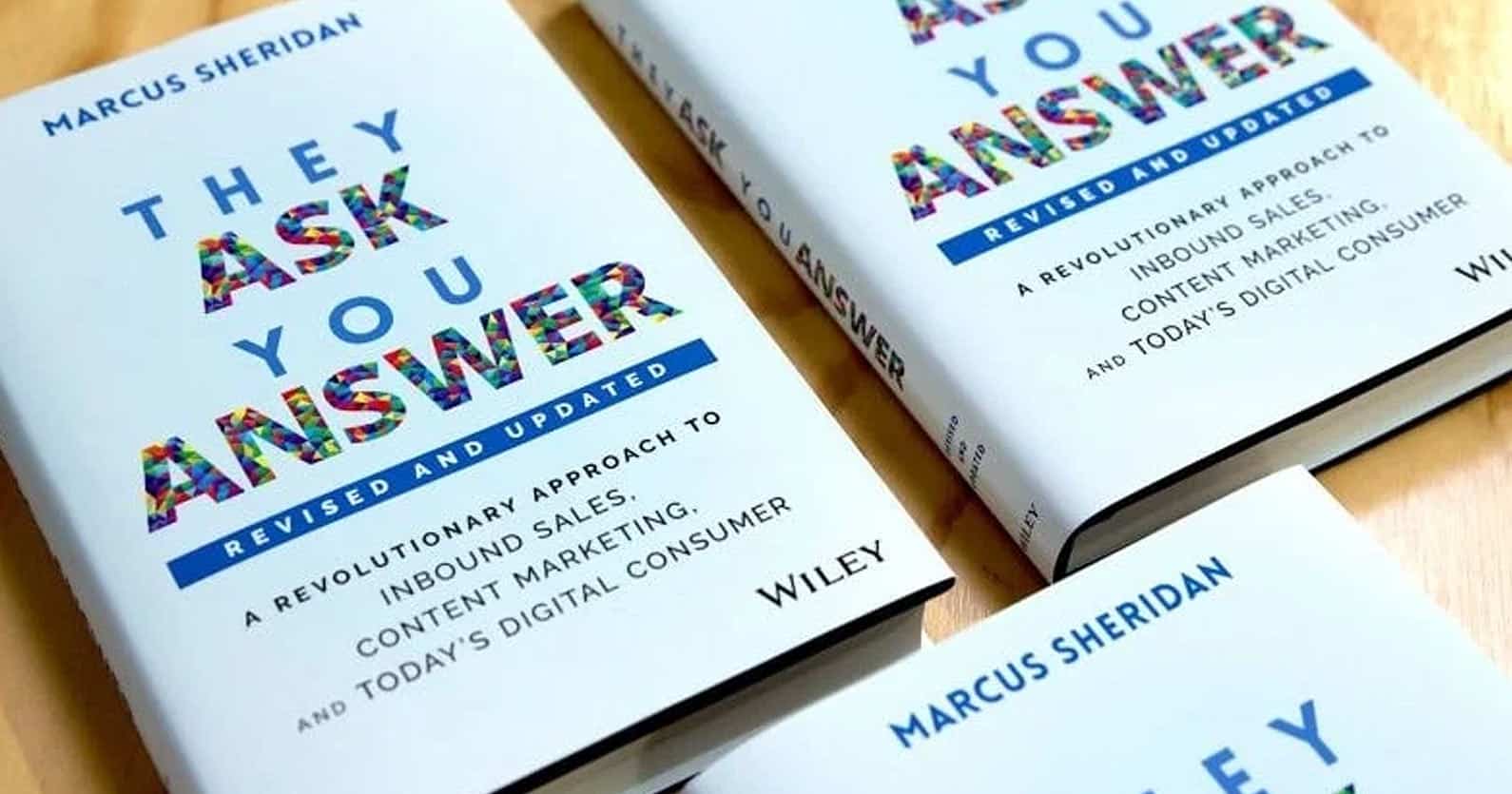
I’d highly recommend you pick up a copy of the book if you’d like to learn more, but the premise is simple: Use your content to answer the questions your prospects and clients ask.
- How much does your product or service cost?
- What’s included with your product or service?
- Who’s your product or service good for? Who’s it not good for?
- How long does it take to get your product or service?
All of these are very basic questions your potential clients want to know, and the’ll give their money to the first person that gives them a satisfactory answer.
So, ask yourself this; As your website exists right now, does it answer the basic questions of who it’s for, what’s included, how much it costs, and how long it will take?
If not, then you have the first few topics for your next posts all teed up.
We can’t stop there, though. What I encourage my clients to do is get with any staff member who interacts with your clients and ask require them to log every question they are asked into a spreadsheet.
The more often a question is asked, the more important it is to make sure your website answers that in a post.
It’s a simple, but highly-effective way to generate hundreds, or even thousands of topics for your posts… And now you can never use the excuse “I don’t know what to write about”. If that’s actually true, you’re not spending enough time engaging with your clients.
How You Say It Matters
I honestly hate to say the words “keyword research”, but the words you choose to use (and not use) have a significant impact on how well your content performs.
Keyword research is a topic that can be very technical — but let’s start simple.
Think of keywords as the bridge that connects your content to the people searching for the topics you’re writing about. Getting this right means your post will be more relevant to your ideal reader and therefore resonate better and rank higher.
Keyword research is, at its core, just figuring out what your potential readers are typing into search engines.
Not in your words, but in theirs.
You might call what you sell “polyethylene terephthalate”, but I guarantee your client’s call it “plastic”.

And knowing that makes all the difference (so while your staff is collecting all the questions they are asked, make sure they write them down exactly as they were asked).
To keep it simple, think about the different things people would be likely to type into Google before they land on your article, then make sure you’re using those terms in the headings and body of your post.
I know I promised not to get too in the weeds, but it’s important that you use your keywords naturally throughout your posts — not force them in there just for the sake of it (which can actually harm your SEO).
Strategic planning checklist:
Use the following checklist as a guide as you create your content:
- My piece of content has a clear, identifiable purpose
- My piece of content answers a question my clients or prospects have
- I’ve used the words or phrases people are likely to type into their search bar
- I’m using my clients language, not industry jargon
Lesson Two: Structuring Your Posts
When it comes to writing content for your website, the way you structure your post is just as important as the content itself.
A well-structured post doesn’t just make it easier to consume; it plays a significant role in SEO, too.
Let’s break down the basics of how to structure your posts to improve both of these objectives.
Headings & Subheadings: Organize with Purpose
I’ve seen everything from posts that only use paragraphs (with no headings) to a jumbled mess of headings with no hierarchy. Both are hard to look at and don’t do you any favors with the Google Gods.
Before we move forward, you should know that websites have predefined types of headings from H1 (the most important) to H6 (the least important). Generally you’ll only be dealing with H1, H2, and H3, which are the most common levels of headings.
But these headings must not be used haphazardly.
Think of your log post like a small book. It has a title (your H1 heading), chapters (your H2 headings), and sections (your H3 headings). This structure helps organize your thoughts into a structure that’s easy to follow and easy to skim — which is exactly how people read online.
- H1 Headings: You don’t need to add a H1 to your posts, because the title of your post will be the H1 automatically and there should only ever be one H1. Think of the title (or H1) of your post as the title of your book. It should tell the reader (and search engines) exactly what your post is about.
- H2 Headings: Think of H2 headings as the titles to chapters within your book. They will introduce each “section” of your post.
- H3 Headings: Finally, within the chapters of your book, you may need to further structure things into sub-topics within the chapter; which is where H3 headings come in. An H3 is always a sub-heading of the nearest H2 above it (just as an H4 would be a sub-heading of the nearest H3 above it, and so on).
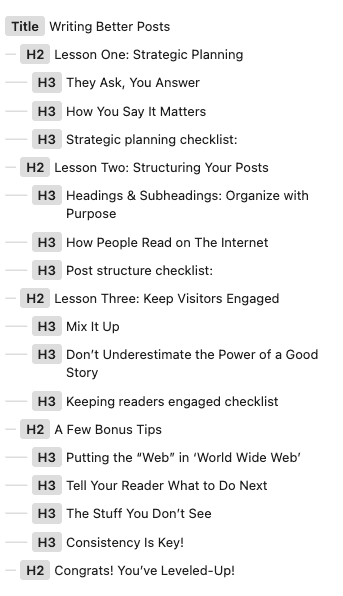
It’s easiest to plan the structure of your posts when you’re in the outlining phase. An outline, with its natural hierarchy, works exactly like the structure of your headings should.
How People Read on The Internet
I realize I just spent the last section of this article telling you to structure your posts like a book, but that’s not how people actually read the internet.
On the internet, as opposed to a book, readers generally skim looking for only the important information. That might be frustrating to hear that all those words you worked so hard on will only be skimmed over, but we can use this information to our advantage.
First with the heading structure we just discussed, but also by:
- Keeping Paragraphs Short: Aim for 2 to 3 sentences per paragraph. This makes your content more scannable and less intimidating to readers who are likely browsing on small devices where a long paragraph could take up their entire screen.
- Writing Like You Speak: Shakespeare probably wouldn’t fare well in the digital age, as most readers prefer content that is clear, concise, and straight to the point — not prose. Read your articles aloud and make edits to anything that doesn’t feel natural to speak.
Post structure checklist:
- My post has clear structure and hierarchy
- I’ve used H2s as the “chapters” and H3s as the subtopics within each chapter
- None of my paragraphs are over 3 sentences long
- My post sounds natural when read aloud
Lesson Three: Keep Visitors Engaged
This lesson has a lot more to do with user experience (UX) than it does direct SEO impact, but user experience has knock-on effects to SEO.
The longer someone stays on your page, the more often they share it, and how many times they visit your website all affect your rankings. Giving people a good experience will help improve all of those things.
And while the main purpose of your articles is to inform, it’s no secret that our society has become accustomed to their screens being for entertainment.
I’m not suggesting you need to start filming yourself doing the latest TikTok dance (insert the latest social media craze here if that seems like a dated reference), but I do think making your posts more entertaining is critical to a successful content marketing campaign.
But how do we do that?
Mix It Up
It’s easy to lose a visitor if you present them an endless wall of text, so it can be helpful to mix things up.
One way to do that is to sprinkle in photos, graphics, or even videos where appropriate.
This visual stimulation is enough to keep readers on your page another second or two, and might make the difference between an additional click or a bounce.
But it doesn’t have to be media — you can add variance and visual stimulation by including things like stylized block quotes, lists (both bulleted and numbered), headings/subheadings, the use of bold or italic text, or even emojis!
The idea is to break up the monotony.
You might be noticing now that I’ve practiced what I’m preaching by including many of these examples already in this post.
And if you’ve made it this far, then it’s evidence that it works
Don’t Underestimate the Power of a Good Story
Storytelling has been around since us humans first learned to communicate with one another — and it’s not something that’s died in the digital age.
By weaving stories into your posts, you can draw your readers in, convey complex ideas in relatable ways, and create more memorable content that resonates on a personal level.
While the topics you cover in your posts might be applicable to all of your competitors, your stories are your own. Storytelling is a great way to stand out from your competitors and further differentiate your business from the alternatives.
Here are my favorite tips to incorporate storytelling:
- Start with a relatable scenario: Open with a scenario your readers can relate to. This draws readers in and hooks them right from the outset of your post.
- Share personal experiences: Your own experiences are a goldmine for stories. With a little practice you can find stories to tell from even the most routine experiences.
- Use descriptive language: Thesaurus.com is one of my most visited websites for a reason. Using descriptive language makes your stories more vivid and engaging, helping readers visualize your words in their mind.
- Close with a lesson: Every post needs a conclusion, and more than just a recap, try ending your posts with a lesson people can walk away with.
These tips help to make your content more engaging and stories are much easier for us to remember than facts. When readers can visualize and feel the content, they’re much more likely to continue reading.
Keeping readers engaged checklist
- I’ve included images, graphics, or videos in my post
- I’ve taken advantage of text formatting like headings, lists, bold, and italic
- I’ve used a story to help engage or relate to my reader
- I’ve finished the post with a lesson the reader can take away
A Few Bonus Tips
I gotta be honest — It’s absolutely killing me to not make this post 20 lessons long
However, I promised not to overwhelm you, so I will stick to that… We can always discuss more advanced topics in the future.
However, there are a few critical things that didn’t make my top 3 list that I feel like this post would be incomplete without at least mentioning… So, rapid fire time:
Putting the “Web” in ‘World Wide Web’
One of the biggest advantages of digital over a physical is the ability to link between different ideas. Using both internal and external links can be a huge benefit to both UX and SEO.
- Internal Links: Internal links are links that go to other pages on your website. This will become easier as your library of content grows, and will help keep users on your site longer.
- External Links: External links are links that go to other websites. It might sound like a bad idea to send people away, but using external links can build authority and trust.
Tell Your Reader What to Do Next
Not having a clear call to action in your posts is one thing a lot of new content marketers make. It might seem obvious to you what the reader should do next, but remember — most people are skimming content.
You’ll have a much higher success rate by telling your reader, explicitly, what they should do next than you will if you just infer it.
Coming up with a call to action is something you should think about early in the writing process (when you’re outlining the post). By knowing exactly where you want your readers to go you can help set yourself up for your call to action being the next logical step.
The Stuff You Don’t See
Less exciting, but just as important are all the behind-the-scenes parts of your post that should be buttoned up before you hit publish.
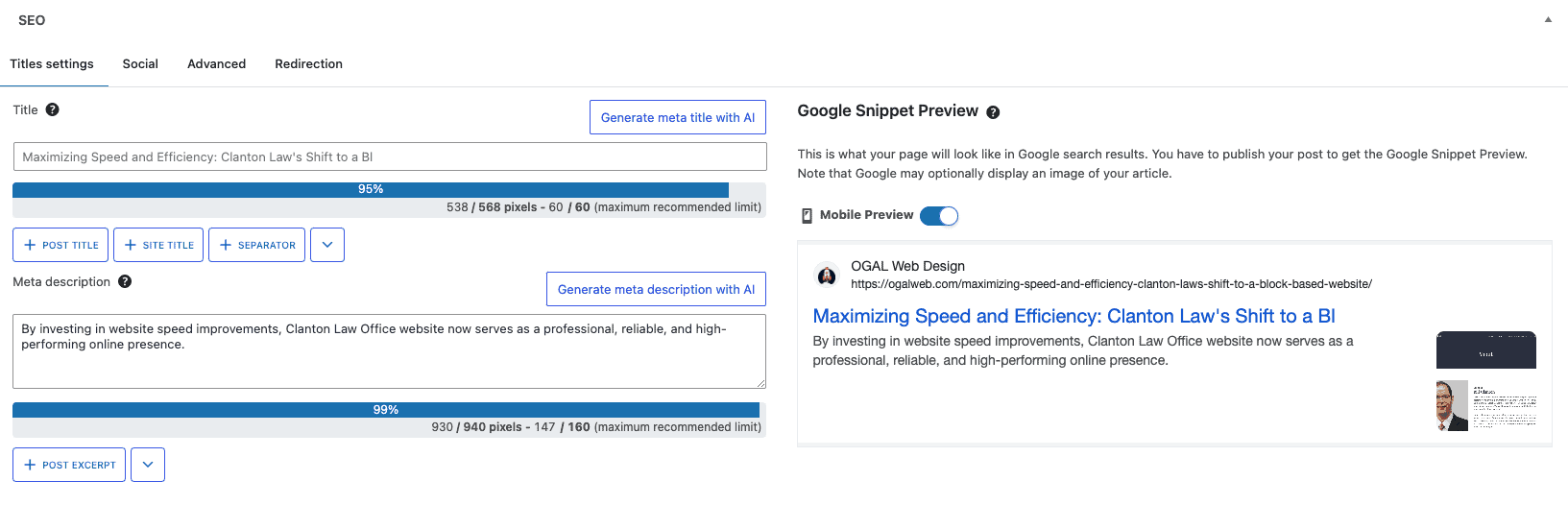
Things like meta titles, meta descriptions, ALT text, excerpts, or even SCHEMA can all have an impact on the effectiveness of your article (particularly in search).
Consistency Is Key!
Those who thrive with content marketing are putting out content on a consistent basis.
You might need to start slow (let’s say 1 post per month), but building up that habit is one of the biggest keys to success.
I would suggest creating a content calendar and a schedule for your content marketing efforts — and it wouldn’t hurt to have someone to hold you accountable while you’re at it!
Congrats! You’ve Leveled-Up!
The rabbit-hole of content marketing goes as deep as you want it to go. There’s virtually no end to the advice you can get or the optimizations you can make to improve your chances at success (there are hundreds, if not thousands, of books on the subject).
As you continue your journey, what’s new to you now will become second nature, and you’ll continue to pick up new strategies along the way.
However, if you make the adjustments I shared with you today, you’ll be ahead of the vast majority of your competition.
If you’re wondering where to start, here’s what you should do next (see how explicit I was with that call to action!?):
Armed with everything you’ve learned here today, go back through the articles you’ve already published on your site and edit them to better adhere to the best practices I shared with you.
I find the best way to start building these habits is through repetition. You’ll get that by creating new content, of course, but not nearly as quickly as you could going through all the content you’ve already created.
Optimizing old posts is not only great for getting in a lot of practice with all the new skills you’ve acquired, but it’s going to make all the content on your website that much better!
And if you get stuck, you know where to find me. I’ll be happy to help — whether that’s providing you with feedback, answering your questions, or taking content marketing off your plate with my done-for-you content creation services.




