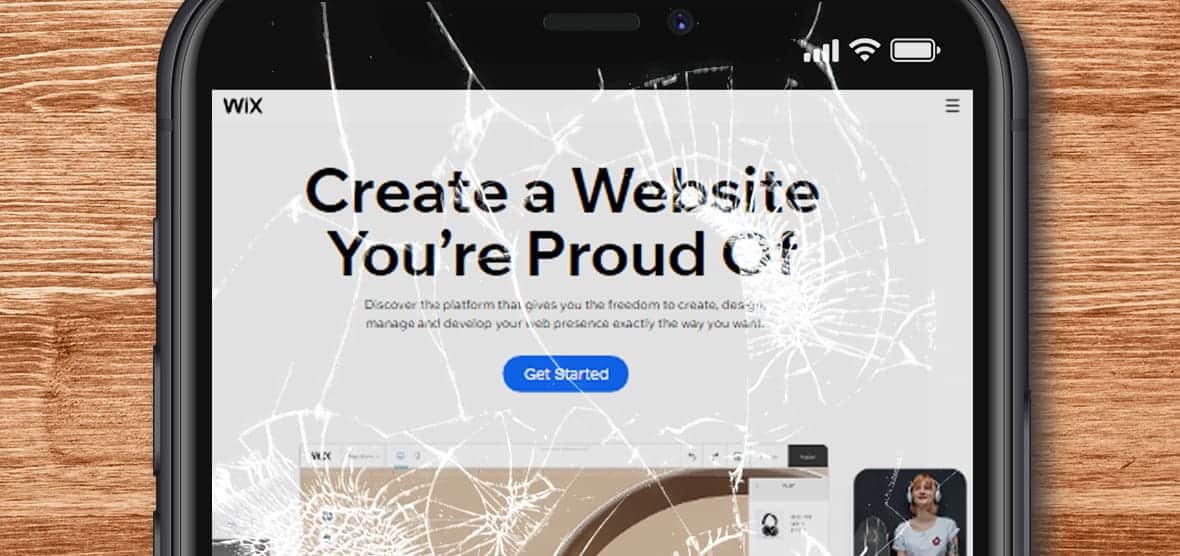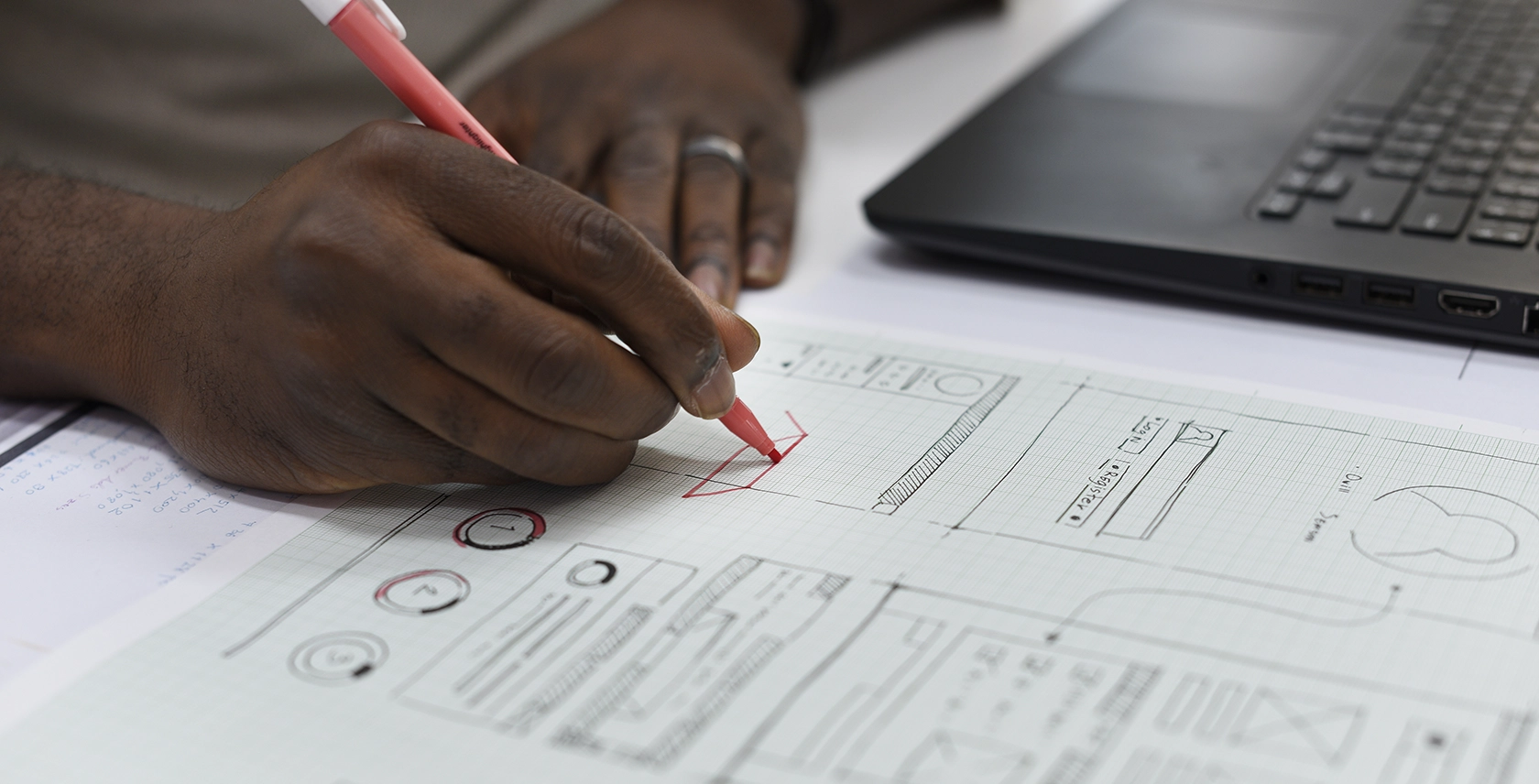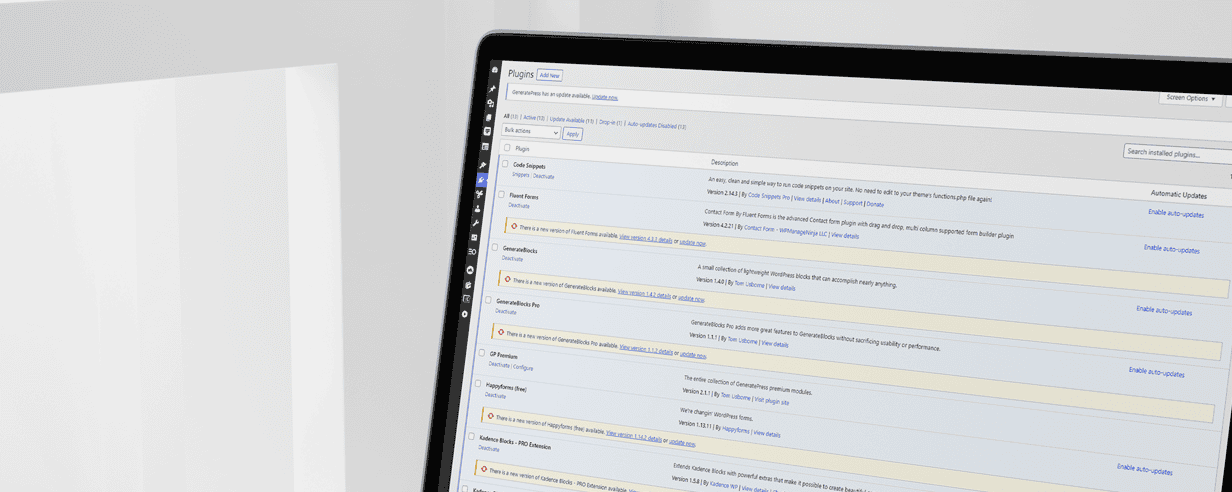If you’re simply looking to pick up your Wix website and move it to another platform, you’re going to be disappointed. No, Wix does not allow you to leave and take your website with you.
Wix provides a proprietary, hosted platform— which means the website you’ve built on Wix has to stay on Wix.
Yes, that’s correct— your website is not yours to keep. When you use Wix, you are simply renting a website.
However, for some businesses, that’s not a bad thing.
In this article we’re going to discuss the things you should consider before leaving Wix and what your options are if you do decide leaving Wix is the best option for you.
Stay or find a Wix alternative?
There are reasons why Wix is a very popular website building platform (besides their enormous marketing budget). Let’s discuss some of the pros and cons of Wix, so you can decide if it’s the right platform for your business.

Reasons to Stay on Wix
The main reason Wix is successful is because it’s aimed at helping people who have never built a website before. In order to make building a website accessible to anyone, Wix simply makes a lot of the decisions for you and cuts out parts of the process.
All you need to do is drag and drop text, images, and videos on your screen and hit publish— no experience necissary.
Keeping your website updated in the future is just as simple. At any time you can open the editor, make changes, and automatically update your website or publish new content.
For a business that just needs an online brochure, and isn’t concerned about being found in search results or the speed & performance of their website— Wix is a viable option.
Reasons You May Consider Leaving Wix
There are three major reasons why businesses leave Wix. For many people any one of these are a deal-breaker.
1. Building your online presence on rented land.
Because Wix is a proprietary platform, you cannot move and take your website with you. If you do ever outgrow the platform’s limitations, you’ll be forced to start over from scratch.
Rebuilding your website on another platform (which we’ll discuss later on), is going to be easier now than it will be in the future. As your website grows, so will the amount of work that needs to be done to rebuild your website in the future.
2. Limited search engine optimization
Though Wix has tried to make a point that your website can rank on Google using their platform— they sure don’t make it easy.
Search engine optimization (or “SEO”) is a complex thing— and in order to make their platform friendly to any user, Wix strips out some of the most powerful ways you can optimize your website.
If being found in search results is ciritical for your business, Wix is going to make that job tough.
3. Poor performance
Google found that 53% of visitors will leave a website if it doesn’t load within 3 seconds— which is bad news for Wix customers.
In an extremely in-depth study of hosting providers and platforms, Wix consistently landed in the bottom 4, in terms of performance, when compared to dozens of alternatives.
Choosing a Wix Alternative
By this point you should have a good idea whether or not you want to stick with Wix, or find an alternative sooner rather than later.
But where do you go from here, and how do you know you’re not just falling into the same trap with another website builder?
Let’s take a look at 3 of the most popular Wix alternatives.
Squarespace
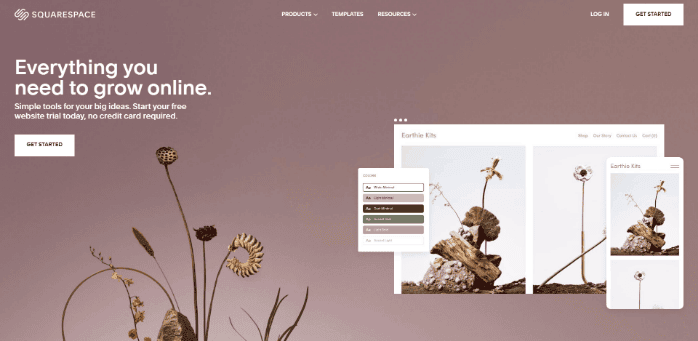
Squarespace is Wix’s biggest competitor and comes with a comparable easy-to-use platform. Though Squarespace doesn’t offer as many features as Wix, their platform is much more stable and performs much better in the same performance tests that Wix failed miserably.
However, like Wix, Squarespace is a proprietary platform where you are simply renting a website.
It’s an upgrade from Wix, for sure, but you’re going to run into a lot of the same issues that lead you to leave Wix in the first place.
Webflow
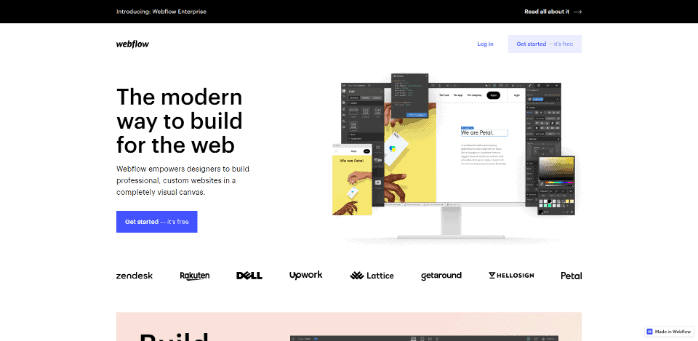
Webflow is a very powerful platform with amazing performance. While you do need to use their platform for hosting your website there are options for moving away if you wish.
But Webflow isn’t for a novice.
You’ll need to have a good grasp on programming languages like HTML and CSS in order to make anything that slightly resembles a website.
WordPress

Did you know that WordPress powers over 1/3 of all the websites on the internet? This makes WordPress the most popular website platform— and it’s not even close.
While it started as a blogging platform, today some of the world’s biggest companies (like The New York Times, Walt Disney, & BBC America) use WordPress.
Unlike Wix, Squarespace, and Webflow— WordPress is a completely open-source platform that allows you to own your website and move it to whatever host or server you’d like.
WordPress makes it simple to get a website online, but getting your head wrapped around its vast ecosystem does take some time.
There are big differences between WordPress.com (a hosted solution) and WordPress.org (the open source solution), and in order to take advantage of the platform to its fullest, you’ll need to use 3rd party addons in the form of themes and plugins.
Your Options for Moving Your Website to a Wix Alternative
No matter which platform you choose to move your Wix website to, you’ll have some work ahead of you— as there is no true way to automate the entire process.
This leaves you with two options:
1. Do it yourself
If you’re a “sweat equity” kind of person, then you can simply roll up your sleeves and get started.
There are some great tutorials with step-by-step instructions on what you’ll need to do to move your website away from Wix— but it’s not for the faint of heart.
You’ll need to familiarize yourself with the platform you choose and then recreate your website page-by-page.
Copy and paste is your friend!
Keep in mind it’s not only the things you can see on the front end of the website that you’ll need to take care of— you’ll need to be mindful of performance, SEO, and properly redirecting your old pages to your new ones so you don’t lose traffic.
2. Hire a professional
Hiring a web professional to rebuild your website is a safer bet, but it will come with added costs.
A professional will know all the precautions to take, and how to safely rebuild your website on another platform.
While you may take a lot of pride in having built your website yourself, take a step back and look at the ultimate goal you’re trying to achieve with your website.
Chances are a professional can help you reach those goals much faster and with less headache.
What you need to decide is what is more valuable to you; time or money?
Here’s an article that will help you find and hire a developer— which is a task on its own.
Are you going to stick with Wix, or find an alternative?
Now that you know some of the pros and cons of fix, a bit of background on some of the alternatives, and what needs to be done to move your website away from Wix— it’s time to decide.
If you’re just starting out or don’t have long term plans to grow your business, you might be suited to use Wix as a low-cost, easy-to-use provider.
However, if owning your website and having the ability to scale it is important to you— then it’s going to be a lot easier to make the move now than it will be in the future.
Are you ready to speak with a professional?
If hiring a professional to handle rebuilding your website is the right route for you, then I’d love to have a chat.
Here at OGAL Web Design, we exclusively build with WordPress and have done countless Wix to WordPress conversions.
The first step is filling in my project inquiry form so that I can provide you with a free quote and timeline for your project.
As a professional, I feel like it’s my duty to give you the best advice I can— and having me build you a WordPress website isn’t always the best option. If moving your website to WordPress isn’t the best solution for you, I’ll gladly share my opinion with you.