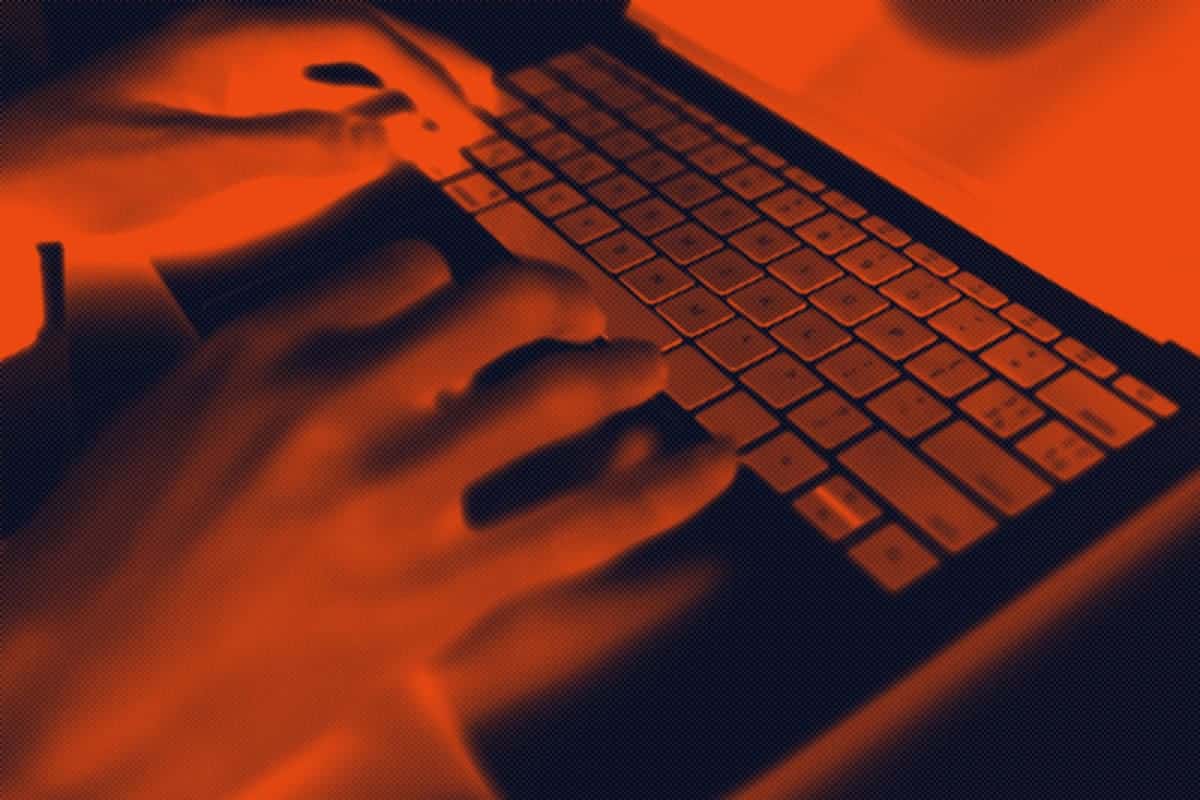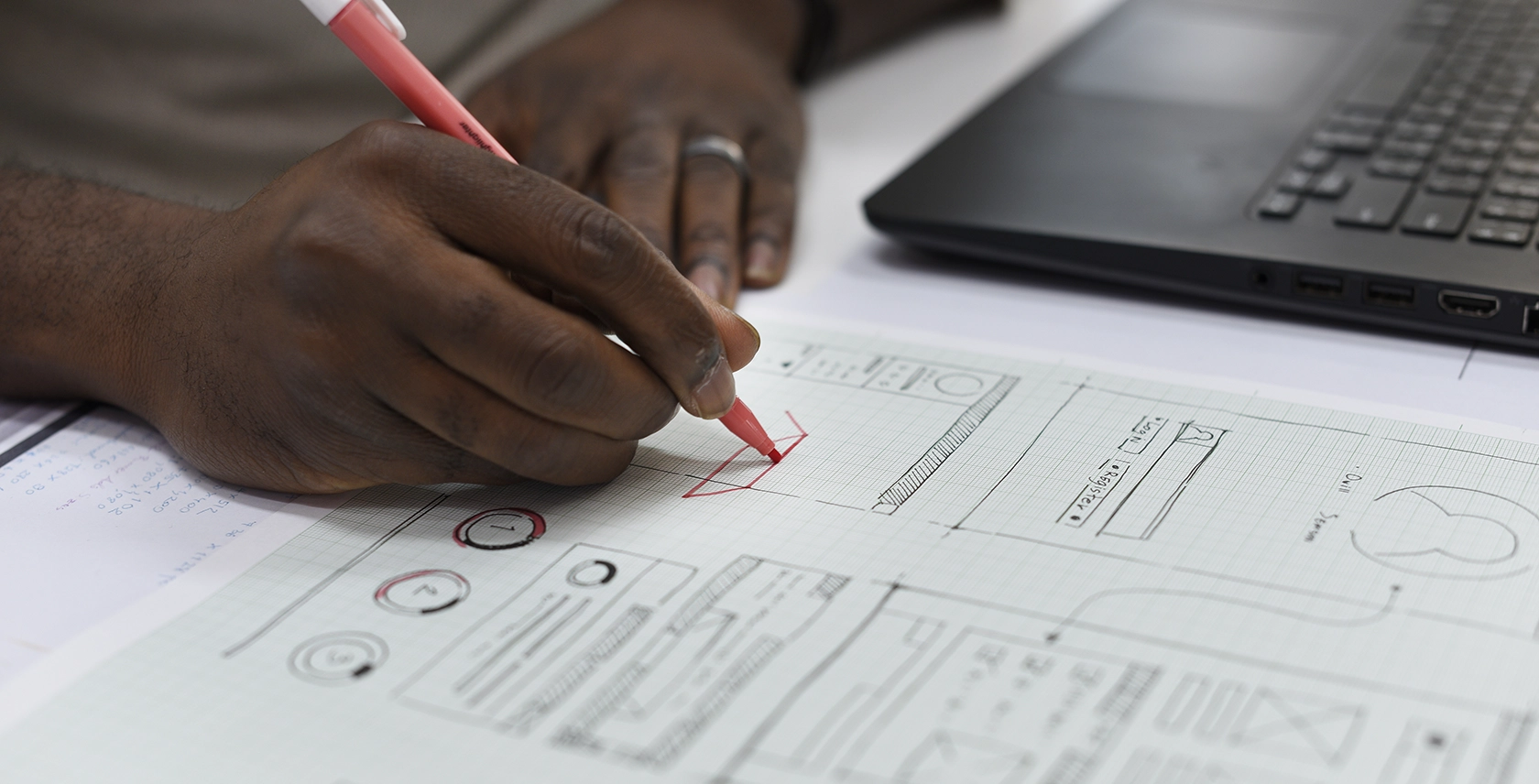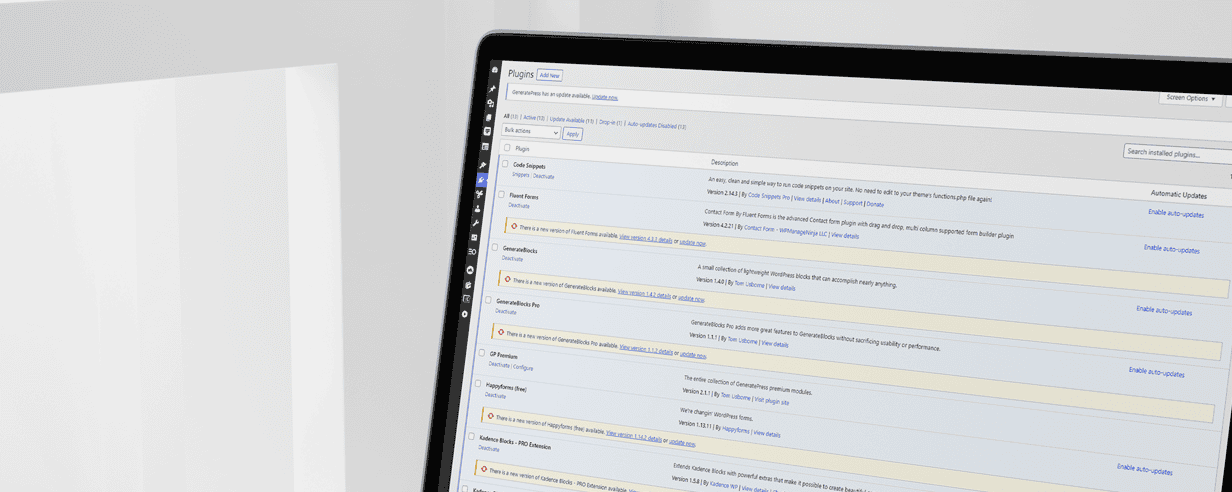While many of my clients opt for my Website Management services for website care and maintenance, it’s not for everyone. If you’re considering handling the upkeep of your website yourself, that’s great— but it’s important to know what things you’ll need to be on top of to ensure the investment you made on your website continues to provide a return.
I’ve heard far too many stories of website owners who ran into problems with their website when it wasn’t being properly maintained… Their entire investment hanging in the balance— it’s not what I want for my clients, past or present.
I know the clients on my maintenance plan are covered, but what about the ones (like you) who are handling the website maintenance themselves? Hopefully, this article helps.
In this article, we’ll be going over the things that you’ll need to do in order to manage your website successfully.
Maintaining Your Website
To keep your website running smoothly, you’re going to have to perform regular maintenance on the website. The maintenance can be broken up into 3 categories:
- Hosting
- Monitoring
- Updates
Let’s take a quick look at what’s involved in each of these categories.
Hosting
Picking a host is a vital aspect in your website’s success. Your host will be responsible for the reliability of your website, a good portion of your website’s performance, as well as security, backups, and support.
Although there are a lot of options out there, I would avoid doing with any “budget” host (ones that offer $3/mo type plans).
These types of hosts cut a lot of corners and end up costing a lot more in the long run (in both time and money).
A quality host for WordPress websites has process and systems in place that are specific to the needs of a WordPress website and will do all of the heavy lifting for you.
Here are my favorites for people who don’t want to manage servers themselves:
While both of these options are on the pricier side, they will provide you with excellent value for uptime, performance, security, backups, and support.
Monitoring
Thankfully, most of the monitoring you’ll need for your website can be setup through automated systems that make this the most hands-off part of website maintenance.
Security Monitoring
Security is a critical aspect of maintaining a healthy website. There are lots of options (both free and paid) for WordPress-specific security. These systems help detect and prevent potential threats, malware, and unauthorized access to your website’s files and data.
While it might seem far-fetched that someone would want to attack your website, hackers use bot networks to try to attack every website. Without any kind of security in place it’s only a matter of time before your website is infected. Often this will result in harmful ads placed on your site, or traffic being completely redirected (usually to pornography or drug websites).
Here are my favorite options for website security:
Your hosting company will also play a big role in your security. Cheap “shared” hosting plans usually do not have the proper protection in place, so be cautious about the host your choose.
Backup Monitoring
Although website security systems are essential, they are not infallible. One of the best precautions you can put in place is a redundant website backup system.
A backup system will take regularly scheduled automated backups of your entire website (and database!) that can be deployed if anything were to go wrong with your website.
For backup systems, I like the following:
I prefer to have, at a minimum, 2 backups of my websites created every day. Most hosts will provide one (these are not typically as reliable and useless if the issue is from a hosting problem), and you can use one of the systems listed above for the second.
It’s best practice to test your backups regularly to ensure they are working properly. You might want to set a routine of doing this monthly to ensure there are no issues should you need to do a restore.
Uptime Monitoring
Uptime monitoring is a system that will check your website at regular intervals to ensure it’s still online and alert you if it’s not.
A good free option is Uptime Robot, which will check your website every 5-minutes and send you an email or text message if your website does not respond.
For mission-critical websites (like eCommerce, for example), you’ll want to either get the paid version of UptimeRobot or find another paid option that will check your website more frequently. Every minute a mission-critical website is down, it could be costing you money, so it’s well worth the investment.
Error Monitoring
You’ll want to keep a close eye out for any errors on your website. This includes things like HTTP errors, PHP errors, database errors, and JavaScript errors.
While these aren’t always easy to detect, left unmonitored they can cause major issues (including completely taking your website offline).
Your host should provide you with access to any error logs, and might be able to provide you with support (depending on your quality of hosting). Additionally you can use WordPress’ built-in ‘debug mode’ to display errors, or check inside of your browser console.
Other Monitoring
On top of the monitoring included above, which are non-negotiable, there are other types of monitoring your might consider:
- Traffic Monitoring (Fathom Analytics is my favorite vendor)
- SEO Monitoring (SEMRush, Ahrefs, or Moz both do a great job)
- Search Console Monitoring (Google Search Console)
Updates
Keeping the software that powers your website up-to-date is crucial for maintaining its security, functionality, and performance.
New updates for your website will be available on nearly a daily basis and will need to be completed at a minimum of weekly.
Failure to keep your plugins updated at this schedule puts your website at risk of software vulnerabilities that could take down your website entirely, as well as incompatibilities that could render your website unusable to visitors.
Be sure to set up a schedule for weekly updates and make it a priority to log in to your website regularly to perform your updates.
Most software can be updated without prior testing, but it is possible that an update can break your website.
To avoid these problems, you can use a ‘staging’ system (which is available with most quality hosts) to test your updates before deploying them on your live website.
Licensing
Your website contains both free and premium software systems. The premium software requires a license for updates and support.
An unlicensed copy of any software will not receive updates and put you at risk of compatibility and security issues. It’s critical that you are running licensed copies of these pieces of software on your website at all times.
If you’re unsure of which software on your website is free, and which is premium, just send me an email and I’ll be happy to provide you with a list of all the software that requires licenses along with links to purchase them.
Wrapping Up
You’ve made a big investment into your website, and to throw that all away due to poor maintenance is a shame. Imagine buying a brand new car and never filling it with gas or changing the oil— the same principle applies.
If this article left you feeling anxious, worried, nervous, or unsure if you are ready to take all these tasks on— then there is an alternative.
While some of my clients are unsure about the ongoing fees for my Website Management services (which I understand), I’ve worked very hard to ensure that it’s packed with value.
Everything you read in this article is covered for you if you enroll. In fact, it was specifically built with you in mind. Built to ensure that your investment is well taken care of and so that you don’t have to stop down each day, week, month, and year to take care of it yourself.
It’s peace of mind for you.
If you were to do all of the things I’ve suggested in this article, you’ll probably be spending 4 or 5 hours per month completing the tasks (you’ll get quicker as time goes on).
What is your time worth?
I can’t answer that for you, but I feel confident in assuming it’s worth a whole lot more than the enrollment fee for our program.
I’ve spent years perfecting my systems, and invested in (sometimes expensive) software to aid me. Because of this, I’m able to more effectively carry out these tasks for you (and many other clients) for a price that I think is more than fair.
If you want to have a talk about how my Website Management services might work for you, or if you just have questions (or get stuck) on some of the tasks in this article, don’t hesitate to reach out to me and I’ll be more than happy to jump on a quick call and help you out.
I truly want to see you succeed — even if it’s not with me working with you on an ongoing basis. I do believe that your website has the power to transform your business and the only way it can live up to that potential is to give it the care, attention, and ongoing love it needs.