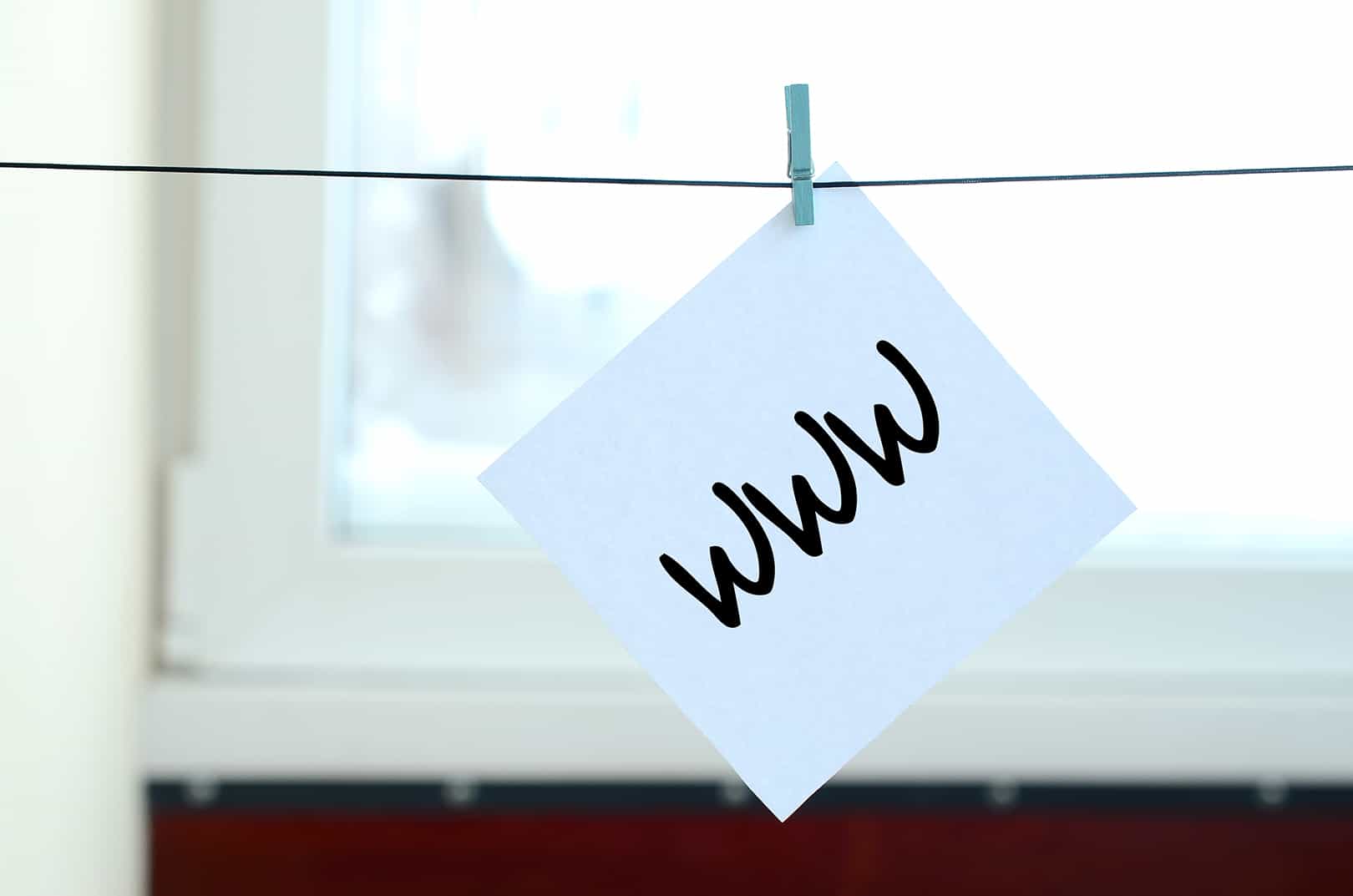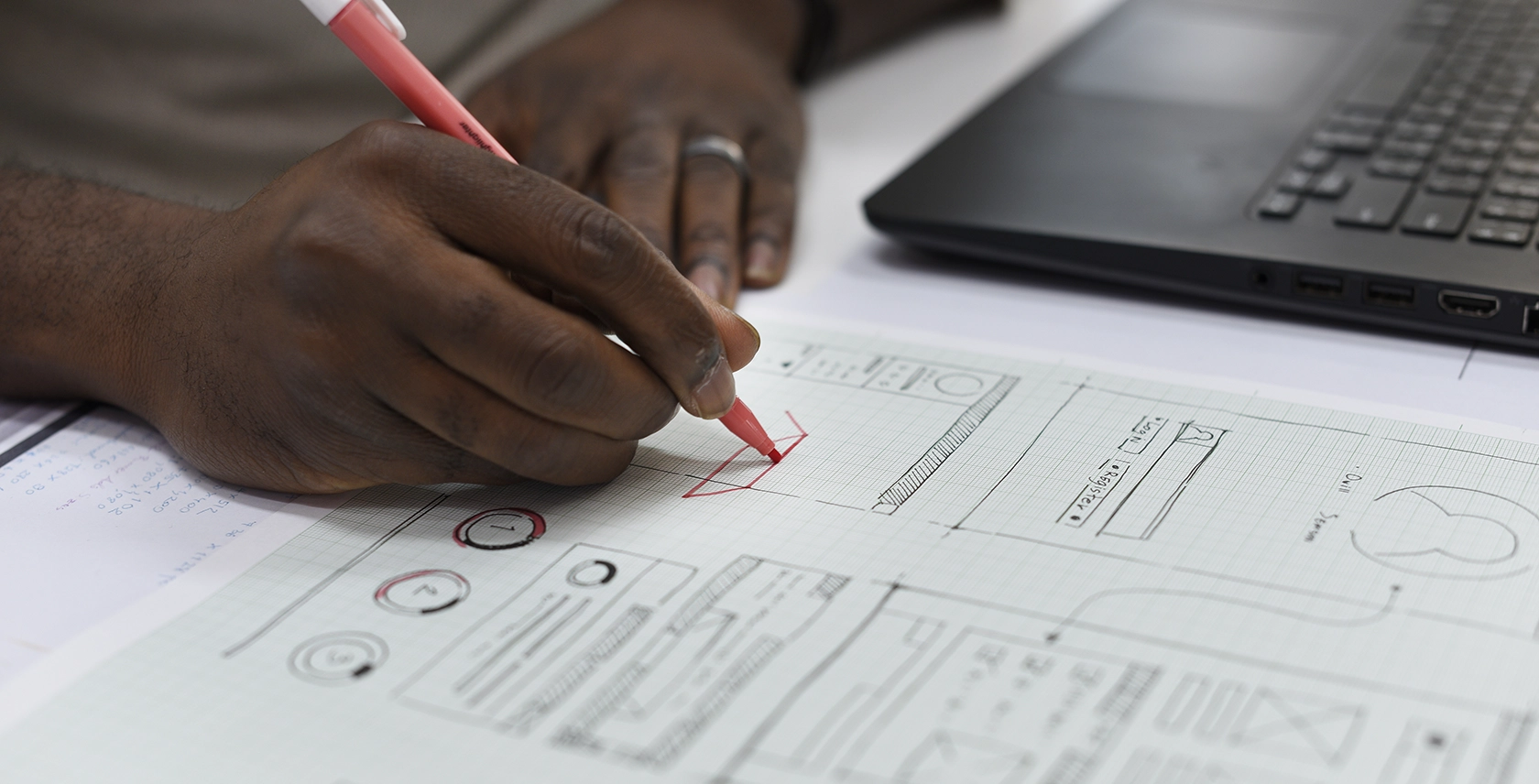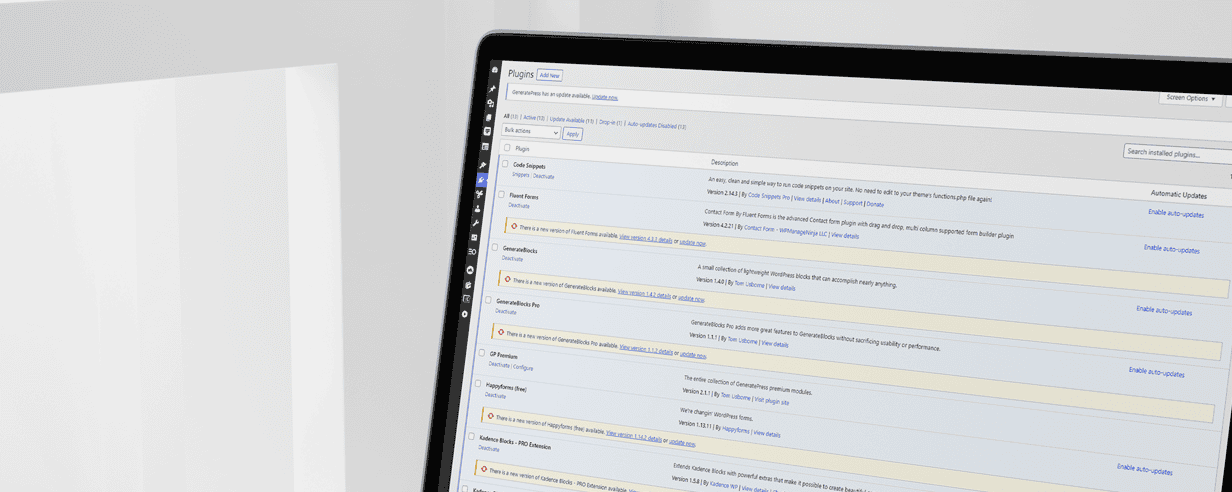Now that your website is in place, it’s time to let the world know about it!
With over a billion websites on the internet, “build it and they will come” isn’t a viable strategy (at least not when you’re just getting started).
It’s crucial that you promote and market your website address at every opportunity — after all, it’s now a salesperson that works 24/7 for your business!
Below, I’ve put together a list of places you’ll want to consider adding your website address — the more you can do on this list, the better!
Doing this will help increase traffic to your website, and can even help improve your rankings in search engines — so don’t skip this step!
- Social Media Profiles
Most social media profiles have a place for you to include your website — add it here so your followers can find your new website. While you’re updating, post an announcement about your new website letting your followers know it’s live! - Email Signature
Your email signature should include a link to your website alongside any of your other contact information. - Directory Listings
Listings like Google My Business, Yelp, and even your local Chamber of Commerce typically have a place for your website address. Make sure anywhere you have an online business listing includes your website address too. - Other Websites
If you know other websites are talking about or promoting your business (partners, vendors, etc.), ask them if they can update that content with a link to your website. - Marketing Collateral & Print Ads
It’s time to think about updating your business cards, brochures, flyers, or any other marketing collateral or printed ads with your website address. These items are often limited on space, but by including your website address you can direct viewers to much more information. - Invoices & Stationery
Customers might not be aware of all you offer, by including your website address on things like invoices and envelopes you give them an opportunity to learn more about your business. - Vehicle / Fleet Graphics
If you have graphics / decals on any of your vehicles, get the website address added to it. You can order decals like this online or at your local print shop. - Front Doors / Windows
Add your website address to the graphics on your front doors or windows of your locations so people who visit you in the physical world know they can find information online too. - Signage
Instead of trying to squeeze all your services, phone number, email address, and more onto your signs — include your website address. It includes all that information, and more! - Promotional Items
If you have promotional items (like pens, cups, bags, etc.) with your company name on them, make sure the next time you order you update the artwork to include your website address. - Apparel
If you or your staff wear company t-shirts, don’t forget to add the website address on the artwork for your next order.
When you’re adding links online that will be “clickable”, it’s best if you copy and paste your full website address (including the part that starts with “https://”. This will ensure that visitors are taken directly to the secure version of your website. Your website will redirect them to the secure version if you forget, but by using the full address you can avoid them having to be redirected and ensure they end up at the right spot.
For physical things (like signs, marketing materials, apparel, etc.) where you can’t include a clickable link, you don’t have to include the “https://”or “www” and you can use a combination of both uppercase and lowercase letters to make your website address more legible (eg. use ‘HomeDepot.com’ instead of ‘https://www.homedepot.com’). Letter case won’t affect anything, and the “www” just isn’t necessary!
Finally, make sure your staff members, partners, and anyone else invested in your business are familiar with your website. Consider going over the website with everyone in your business so they have a clear understanding of what’s available online and how it fits into your marketing strategy. These are the folks who are on the “front lines” in many cases and can help you spread the word even faster!