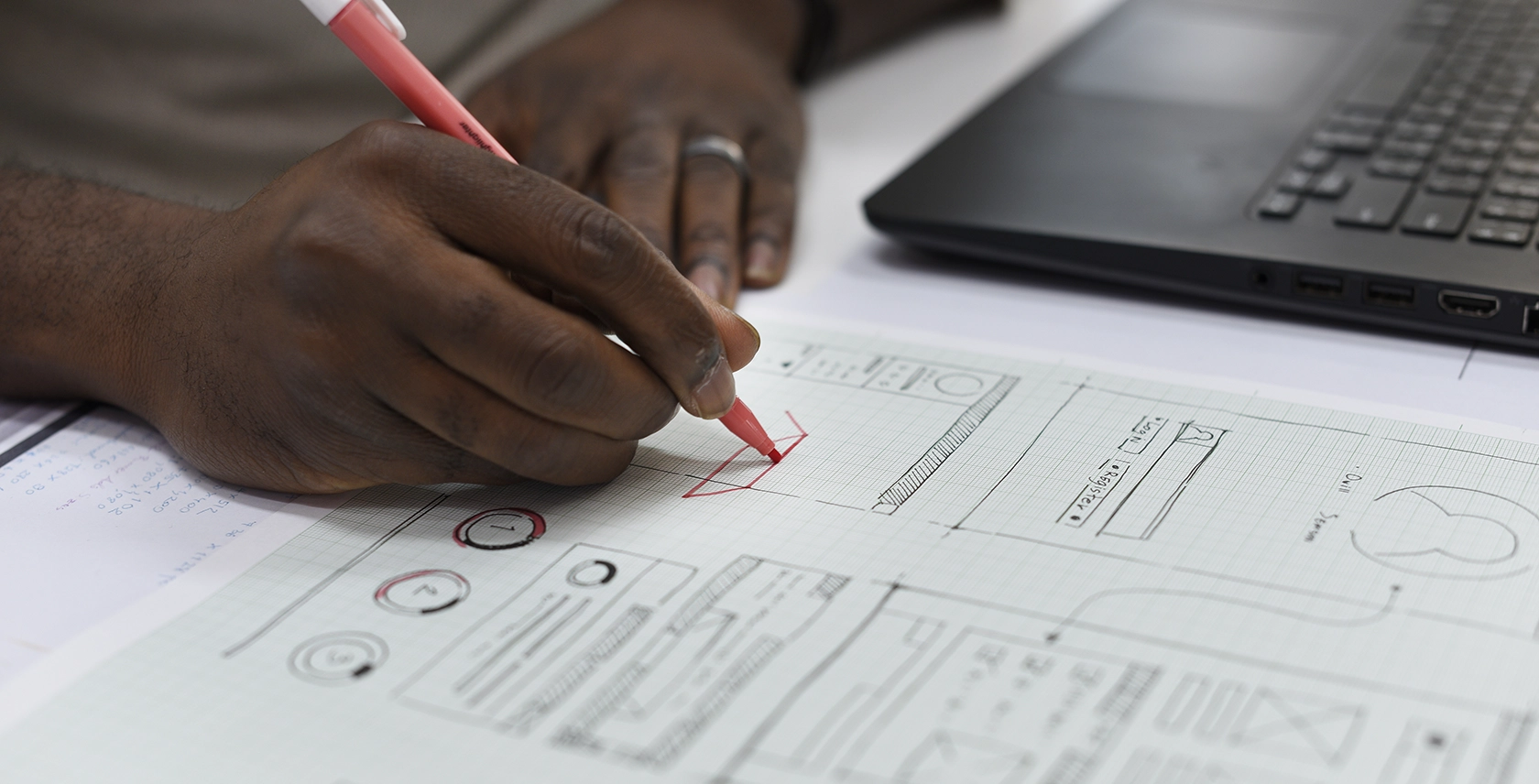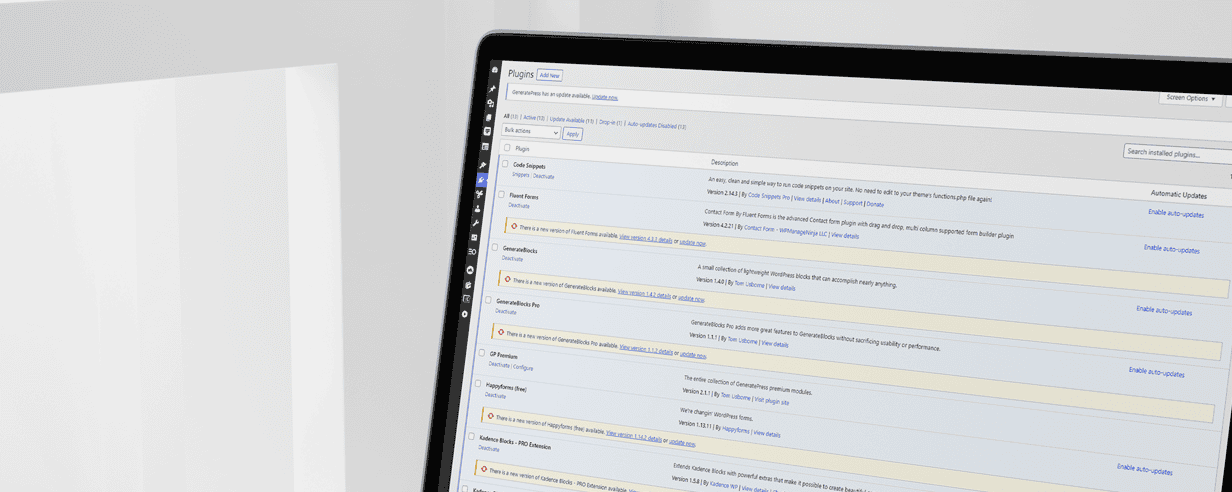There are hundreds of ways to handle email for your business, but when you boil it down there are 3 primary setups to choose from.
In this brief article I’m going to share the pros, cons, and pricing of all three options so you can make the best decision for your needs.
Before we get started, let’s make sure you’re familiar with the terms we’ll be using throughout this comparison:
- Branded Email: A branded email is one that has your domain (website address) after the @ symbol. Like my email address, [email protected]
- Deliverability: Deliverability is a term for emails making it to their destination reliably. Systems that have poor deliverability often fail to deliver, or end up in spam folders.
- Mail Client: A mail client is the program or interface you use to access your email (like Outlook).
Armed with that knowledge, let’s dig in!
Option 1: Personal Email
- Pro: Cost
- Con: Unprofessional
- Cost: Free
The cheapest and easiest option for handling email for your business is to use a free personal account with choices like Gmail or Yahoo.
These platforms work like a charm, offer a good amount of storage, have a web-based email client, and have good (and even great!) deliverability rates.
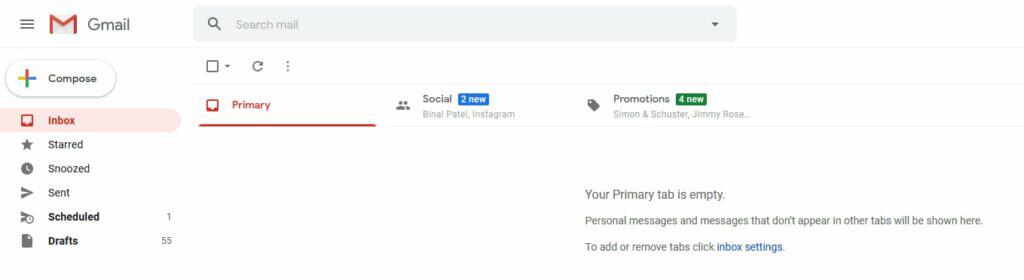
The biggest benefit of using a personal email address is that they are readily available for free.
However, you might want to consider how using a personal email address reflects on your business. It doesn’t look as professional as a “branded” email address (eg. [email protected]) and could give your customers the impression that you are fine with the bare minimum.
Who would you feel more comfortable working with; “[email protected]” or “[email protected]”?
Option 2: Shared Email Hosting
- Pros: Branded email, low-cost
- Cons: Poor deliverability, clunky mail clients
- Price: Starting at $0.79 per user, per month
If using a personal email address doesn’t appeal to you, you can get a branded email for as little as $0.79 per user, per month.
This will give you the professionalism of a branded email for just pennies a day!
Sounds too good to be true, right? Like most low-cost solutions, shared email hosting comes with their own drawbacks.
In a shared email hosting environment your email server is being shared with hundreds (or even thousands!) of other businesses— which can be terrible for deliverability.
If one company on your shared server sends a lot of spam emails, your emails can become “guilty by association” by being on the same server. In this situation, you’ll notice your emails will start ending up in customer’s spam folders instead of their inbox (which can cost your business lost sales and opportunities).
Beyond the deliverability issues of shared email hosting, the email clients you’ll have to use are a bit clunky and can be difficult to get used to and typically have small storage limits.
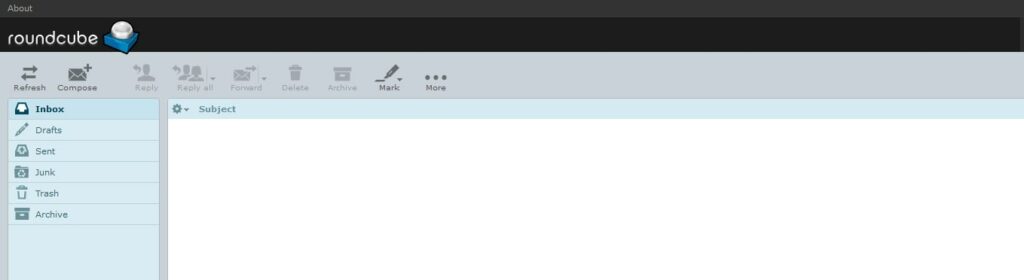
In the end, if you don’t mind a lower quality email client, and you’re willing to gamble on deliverability, then a shared email hosting solution might work fine for you.
Option 3: Premium Email
- Pros: Top-of-the-line email client, reliable deliverability
- Con: Most expensive than shared email hosting
- Price: Starting at $5 per month, per user
The third type of email are premium email hosting services like GSuite (by Google) or Microsoft 365 (formerly Office 365).
These email platforms offer great deliverability, a beautiful email client, and an all around fantastic experience.
Of course, having a premium solution does come with added costs. Microsoft 365 starts at $5 per month, per user, and GSuite starts at $6 per month, per user.
Along with email, these services come with web and mobile versions of their own word processors, spreadsheets, and presentation tools.
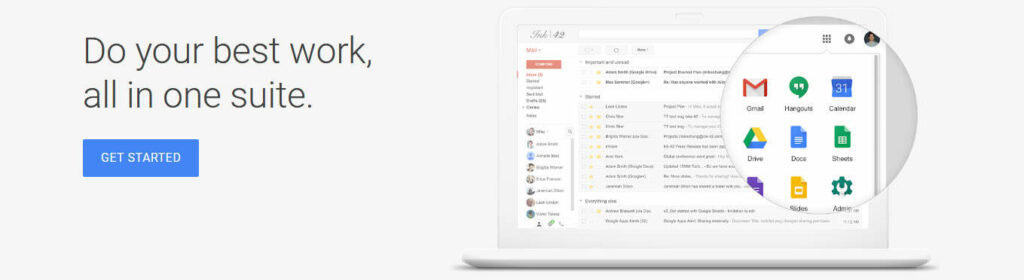
Between the two, GSuite is the more popular choice among small businesses, and Microsoft is the choice for larger corporations.
For a Select Few: Email Forwarding
Beyond the 3 primary choices we discussed in this article there is one other option I’ve seen work in a select number of cases; email forwarding.
Domain registrars (like my favorite, NameCheap or the popular (but dreadful!) GoDaddy) offer free email forwarding.
Email forwarding allows you to set up a branded email address that customers can send emails to. However there is no actual inbox— these emails simply get forwarded to your personal email.
Since there is no actual inbox, when you reply to your customer it will come from your personal email address.
If you don’t mind corresponding with clients through personal email, but want a branded email for your marketing collateral (like your business cards), email forwarding can be a good middle ground.
Wrapping Up & My Advice
Choosing an email system for your business is an important decision, but it’s never a permanent one. You can (relatively) easily change email providers at any time— you’ll just want to be aware of your contract terms (for length of contract) and what options you have to migrate your email from one system to another.
I believe the small costs associated with email are worth it for the credibility of your business alone. Having a branded email is a trust signal for your clients (and more importantly; potential clients) that shows you’re invested in your business and you take it seriously.
But when you factor in deliverability, the low-cost solutions really do scare me. I’d hate to upset a customer or potentially lose out on business because the emails I sent them ended up in their spam folder instead of their inbox.
Personally, I use and always recommend GSuite. Google’s mail client is the industry standard, they offer a whole suite of tools (like Google Docs, Sheets, Slides, and Forms) that I use daily, and I have confidence that the emails I sent will end up where they are supposed to go.
When you think about all you do with email, and how vital it is to the operation of your business, paying $6 a month is an investment that will give you peace of mind, and all the tools you need.