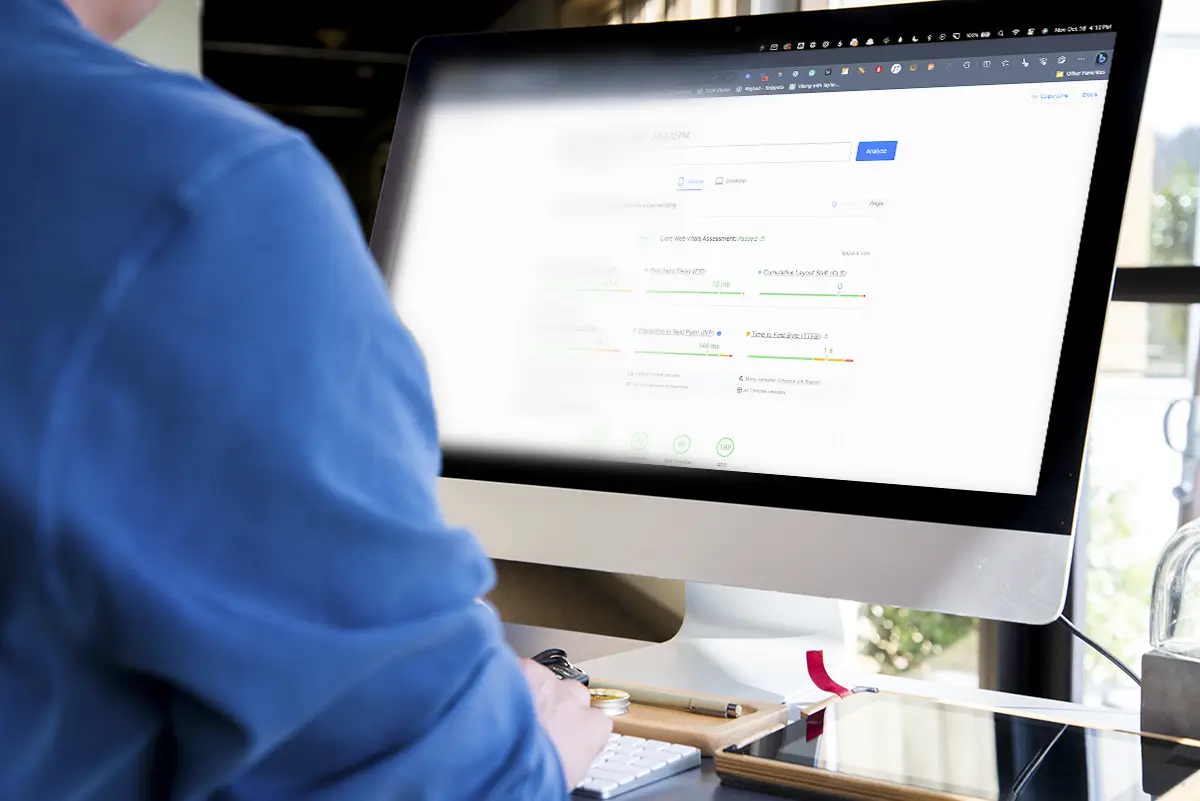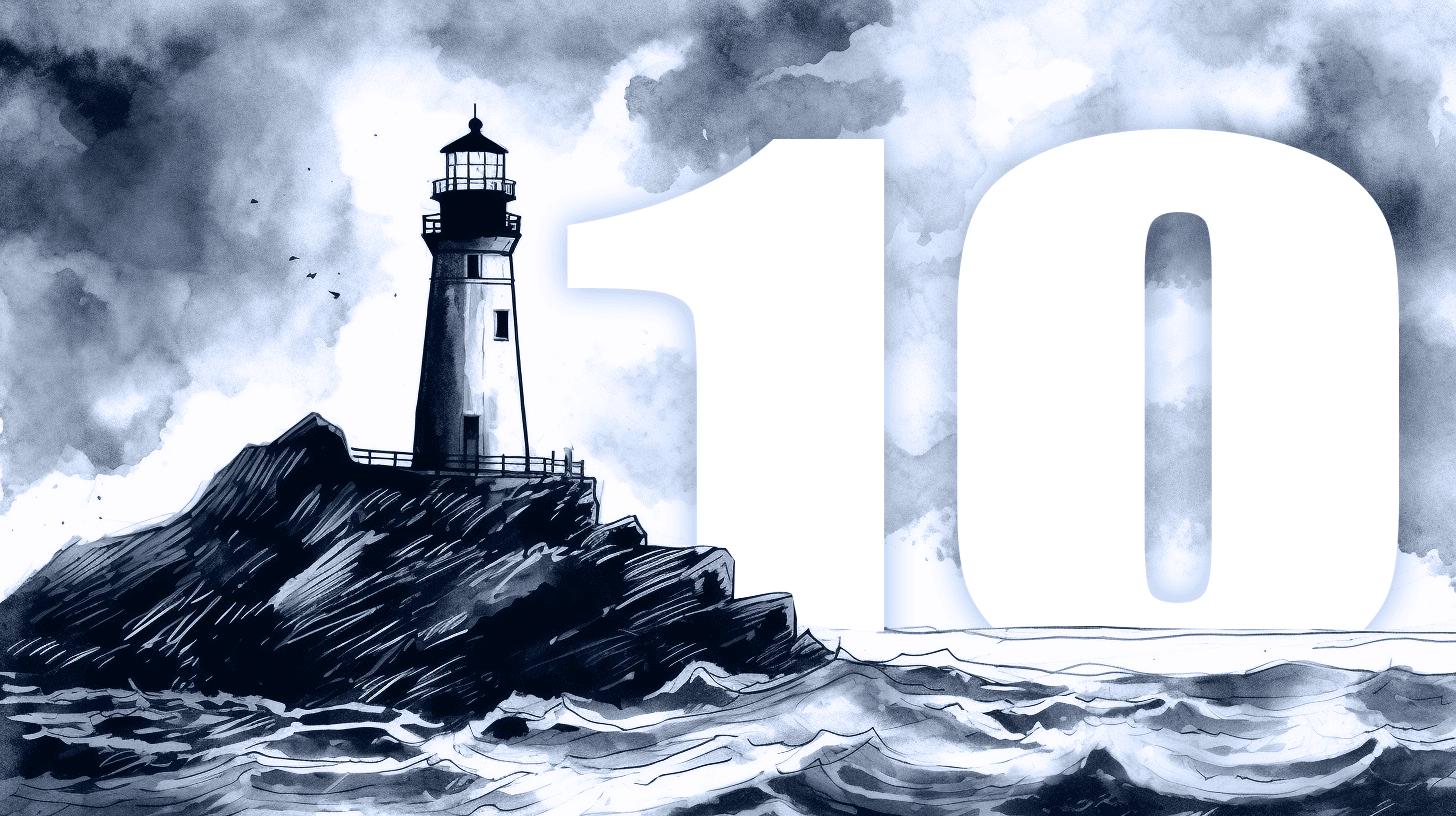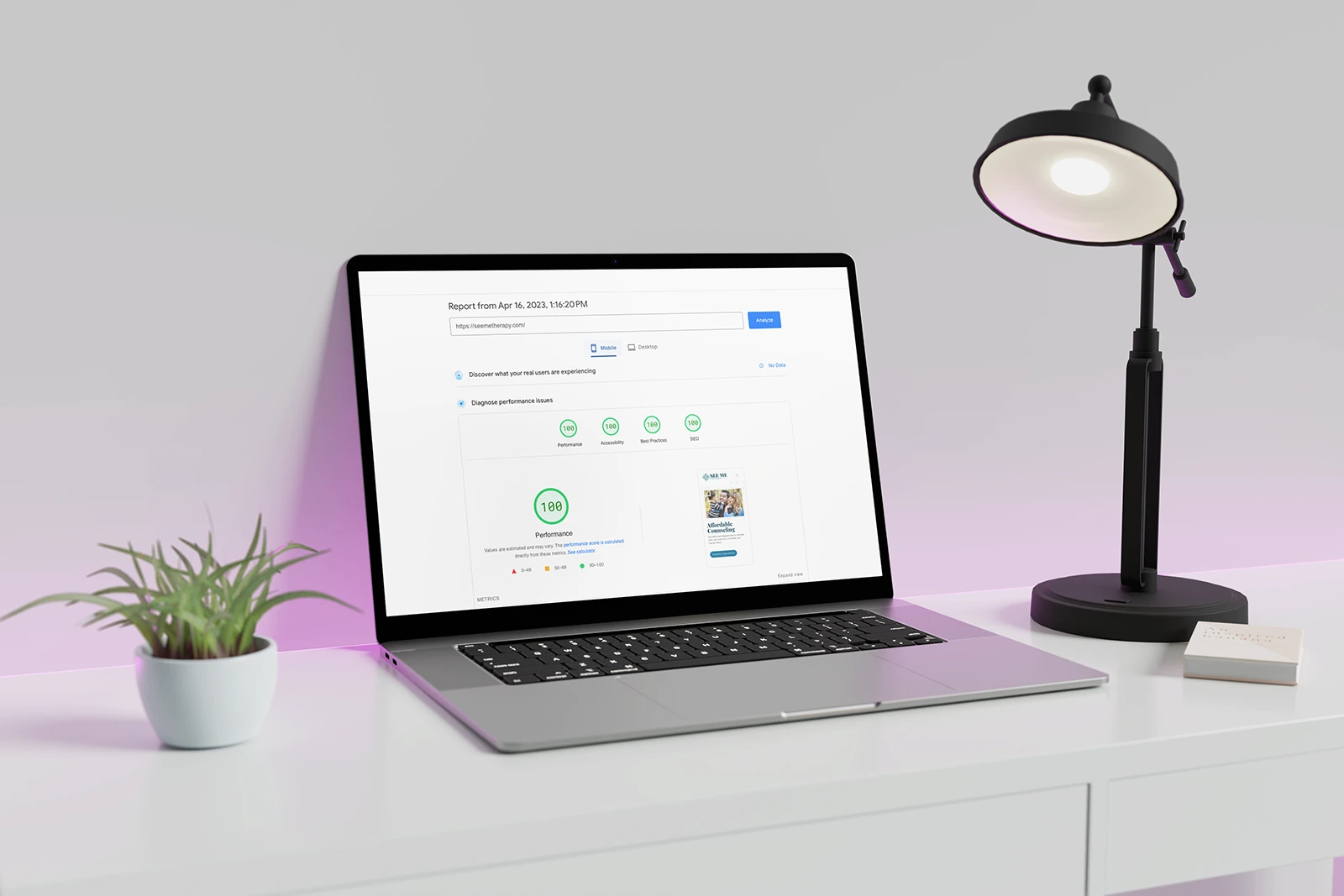It’s Armageddon. It’s the end of WordPress. It’s coming for you, and you could not stop it!
If you have spent any time keeping up with the world of WordPress, the doom and gloom of Gutenberg has been a consistent barrage of blog posts, podcasts and talk on all the social media platforms.
In case you’ve somehow missed the impending apocalypse, let me catch you up real quick.
In order to keep up with the DIY competition, WordPress is working on a complete overhaul of the back-end editor which will be released in version 5.0 in the Fall of 2018.
The new editor is based around “blocks” of content rather than just the WYSIWYG (“What you see is what you get”) editor. The new editor, Gutenberg, is supposed to make the editing process more efficient, and easier to make more complex layouts that you can easily rearrange while you edit.
But with any big change comes push-back, fear, and anxiety of what the unknown could bring.
Call me ignorant, but I just haven’t been worried about Gutenberg at all.
Don’t get me wrong, I’ve been reading the blogs, listening to the podcasts and keeping up with everyone’s thoughts on social media– it just has never worried me.
At one point, I was worried that maybe everyone else knew something I didn’t. Maybe this is the end, maybe they are all right.
But as the impending release draws near, I feel more confident than ever that Gutenberg’s release will be a positive change to WordPress and we should be running towards it, not away from it.
I’m going to give you 3 tips on how you can manage the 5.0 update and ensure your website is running smoothly.
Make sure your website is backed up regularly.
Gutenberg is coming. And depending on how you or your developer set up your website it may push the update automatically onto your website without you even knowing it.
It’s important you have current backups of your website before the 5.0 update (actually, it’s always important you have backups). Having a current backup will ensure you’re website will be okay if Gutenberg does break anything on your website. You can always roll your website back to a previous backup and be up and running.

There are plenty of free options for backing up your website available in the WordPress repository. You can have a backup saved off-site in a matter of minutes with a plugin like UpdraftPlus without spending a dime.
Test out Gutenberg now, while it’s still optional.
The first piece of advice I have for you is to give it a shot for yourself now.
Certainly don’t do it on your live website (I might be ignorant, but I ain’t dumb), but you can setup a staging environment of your website to give it whirl on your own.
Once you have a safe place to screw some things up, head to the plugins section and search for Gutenberg. The most recent copy is right there in the WordPress repository for your enjoyment.

Once you install the Gutenberg plugin, your classic editor will disappear and your new editing experience will be ready for testing.
You need to have reasonable expectations. It’s going to be different than what you’re use to. I mean a lot different.
Things might break. You’re likely going to be a little frustrated. You’re probably going to hate it at first… and that’s totally okay.
All you need to do is get familiar with the new concept and how it’s going to effect your website. You still have time to learn and the staging environment on your own site is the perfect place to start.
When WordPress updates to 5.0 your site will automatically be using Gutenberg, so spending a little time before that to get familiar will help you make the transition.
Still not convinced? That’s okay, you have an out.
If you’re still unsatisfied with your options there is one little plugin that can save the day.
It’s called Classic Editor, and it’s available for free download right now.

Essentially what Classic Editor does is install the editor you are use to as a plugin on your website, which anytime pre-Gutenberg will do nothing to your website. Where the magic happens is when your website updates to version 5.0, Classic Editor plugin will override all the Gutenberg functionality which will leave you comfortably using the editor you’re already use to.
I’ll admit, as excited as I am about what Gutenberg will bring, I have installed Classic Editor onto all the websites I manage. It’s my fail-safe. I have high hopes that Gutenberg will be a positive change in WordPress, but there’s no reason to be in a panic when it arrives.
You can save yourself the anguish and install the Classic Editor plugin today and not worry about Gutenberg until you’re ready.
That’s really all there is to it… for now.
As a business owner, or hobbyist who more casually manages your website, with a backup, a little time testing out the Gutenberg plugin, and the Classic Editor fail-safe, you should be at least mildly prepared for such a big release.
There is going to be a lot more to come as Gutenberg draws near, and when it’s released you can expect plenty of content here, and all across the web to help you get up and running with the new editor.
In fact, here are a couple videos from WPCrafter to get you started: