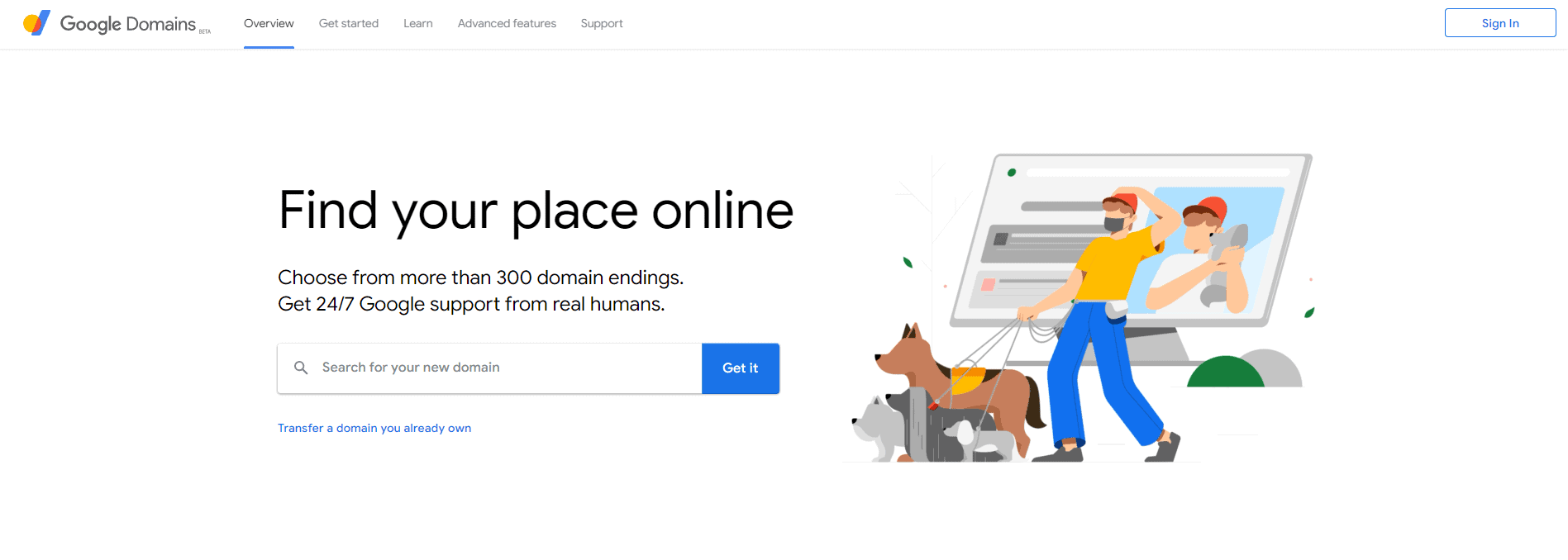When it comes to websites, there are a large number of technical terms to wrap your head around. Probably the biggest one that people will usually just nod their heads to, without actually understanding it, is a domain.
So for all of you out there nodding along, I am going to explain to you exactly what a domain is.
What actually is a domain?
Probably the easiest way to think about a domain is imagining it as the equivalent of your home address.
It is the address at which your house is located.
If we replace your house with your website, we would replace your home address with a domain name.
In other words, your domain name is the exact location on the world wide web where your website is located. This is what people will search for in the URL of a browser window.
Simple, right?
Think of a domain as the “address” of your website property
So that is a very simple explanation, but there is also a more technical version:
Essentially the internet is a huge network where computers are connected to each other via a global network of cables. This means that each computer on the network can communicate with the others and each also has a number to identify them.
This is called an IP address and would typically look something like this: 62.491.34.1
I think you can agree that this isn’t a particularly memorable number, which is why we have domain names. They were designed to solve this problem by allowing individuals to use whatever name they like—usually the name of their business—to create their website.
Where do you purchase a domain?
There is a huge list of places for you to purchase domains online, but at OGAL we personally recommended Google Domains especially because it is one of the most practical solutions for creating a domain while granting access to developers and designers (like myself).
While Google Domains does not offer hosting—which isn’t such a bad thing considering the number of hosting services available—there are a number of other benefits to their service:
Part of the Google ecosystem
This has multiple benefits, mainly in terms of offering easy and seamless connections with all other Google services like Gmail and Google Search Console. The additional benefit is that if you are already a user of Google products—as we pretty much all are—the interface and dashboard will be very familiar and therefore easy to use.
When you’re getting your website off the ground, it cannot be underestimated how much of a timesaver it can be if you are easily able to navigate all of the functionality of whatever platform you are using.
Free privacy protection
Google Domains is one of the very few domain providers that offer free privacy protection as part of the domain name purchase. This is a service that can easily cost you up to $10 per year.
When you register any domain name, you will be required to provide basic personal information such as your address and phone number. The problem is that once this obligatory information is provided, it becomes publicly accessible by something called a Whois registry which is a record listing that identifies who owns a domain and how you can contact them.
While the intention of this record is for the lawful use of data and not for it to be used for marketing purposes, there are always going to be bad actors and agencies whose sole task is to harvest this information for marketing and phishing purposes.
What privacy protection does is hide your personal information behind generic privacy information.
Premium-level DNS
Before I lose you, I’ll quickly explain what a DNS is…
DNS is short for Domain Name Server, and it is effectively a phonebook of the internet and what it does is connect your domain name to your web server.
DNS records are the phonebook of the internet
Without going too deep into what the DNS exactly does, the main benefit you will experience is that your website pages will load faster at a fundamental level – it won’t do so if you load your WordPress site with a million plugins, but you get the idea.
This is because you will be using Google’s Cloud DNS which is supported by Google’s infrastructure that will deliver premium-level speeds at no extra cost.
The 8 simple steps to purchase a domain
To help you visualize how easy it is to search for, purchase, and connect a domain name with Google Domains, here is a walkthrough of the entire process in eight simple steps.
Step 1: Go to Google Domains
Step 2: Search for your domain
Type in the name of the domain you want to purchase and click the “Get It” button to do a search.
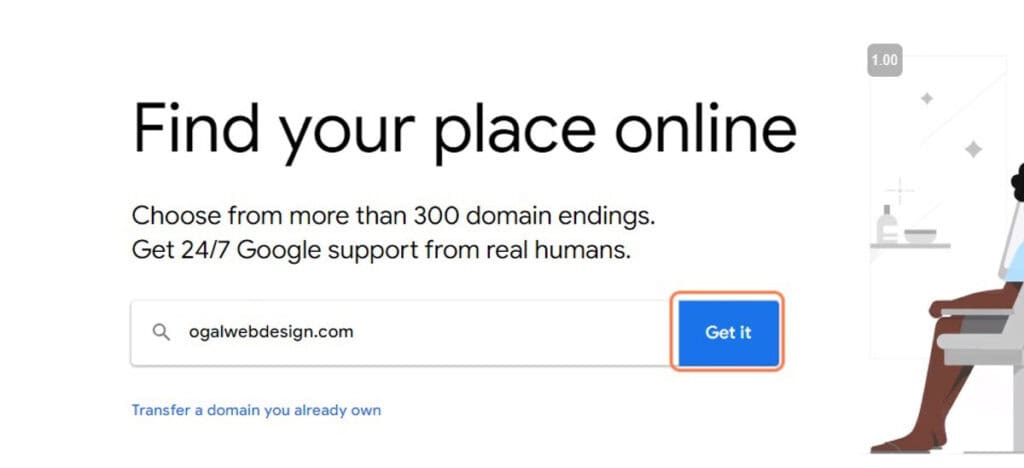
Step 3: Click on Add to cart
If your name is available, click the “Add to Cart” icon next to the domain name. Be sure to double check the spelling.
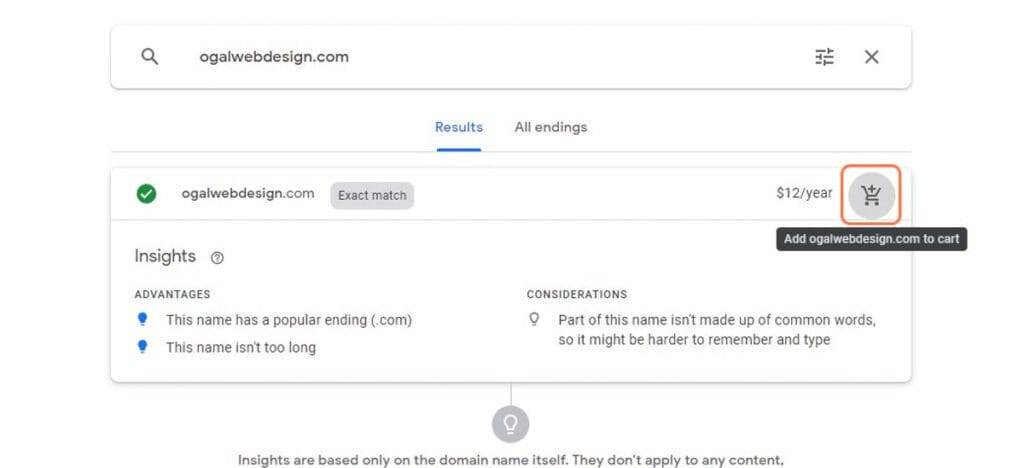
Step 4: Click on Cart
The domain is now in your cart, so click the Cart icon at the top of the page to initialize the checkout process.
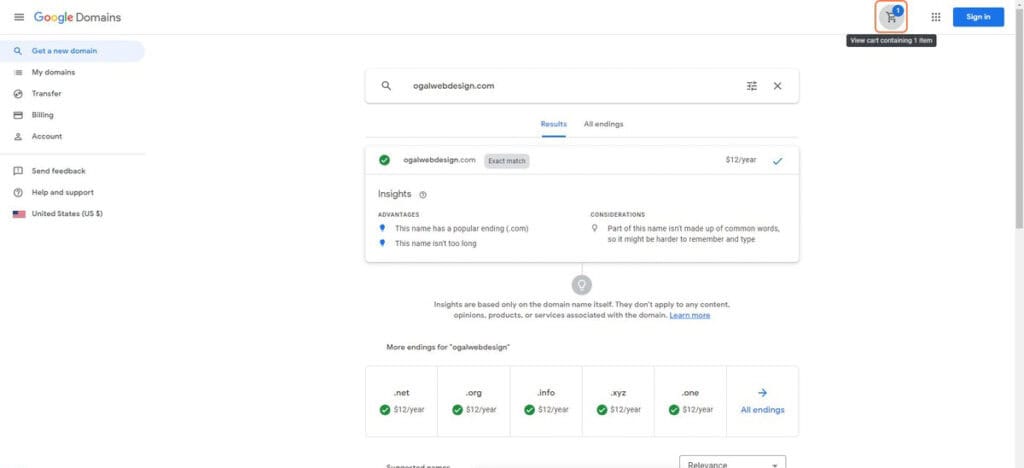
Step 5: Click on Check out
Double check all the information is correct and press “Check Out”
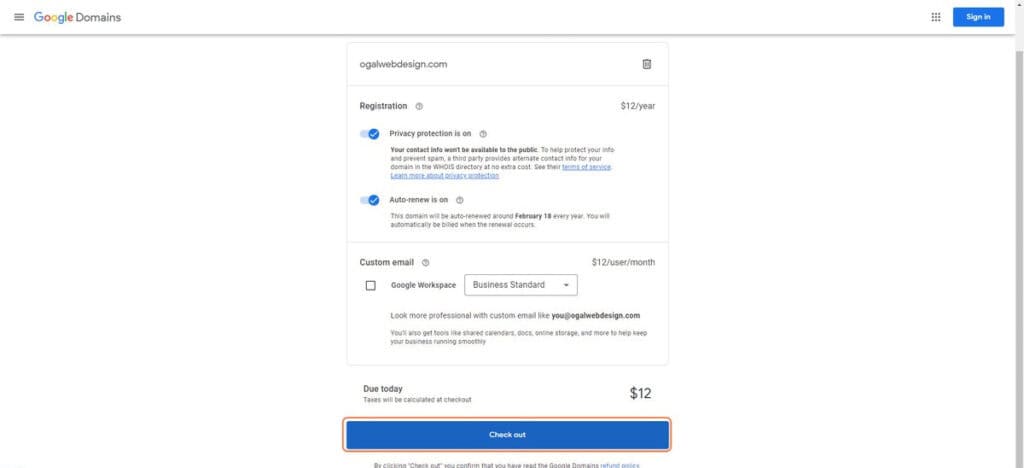
Step 6: Sign into your account
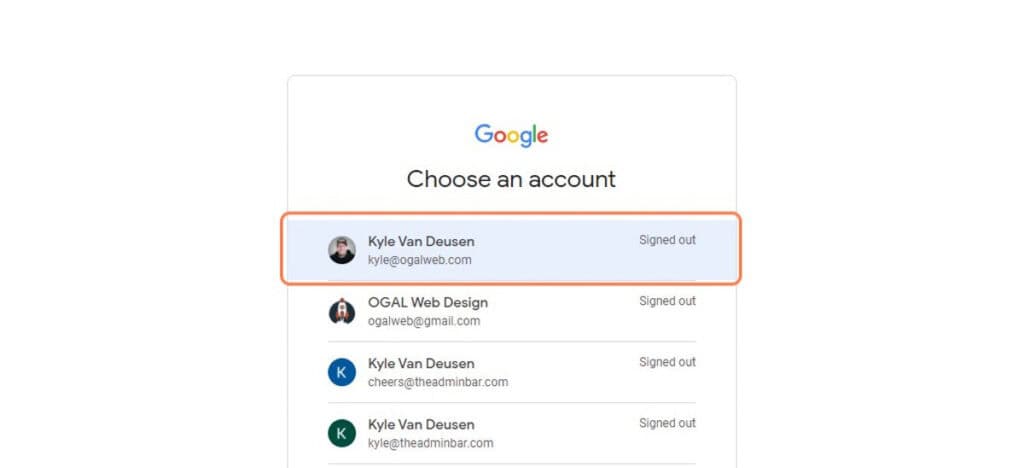
Step 7: Enter your password
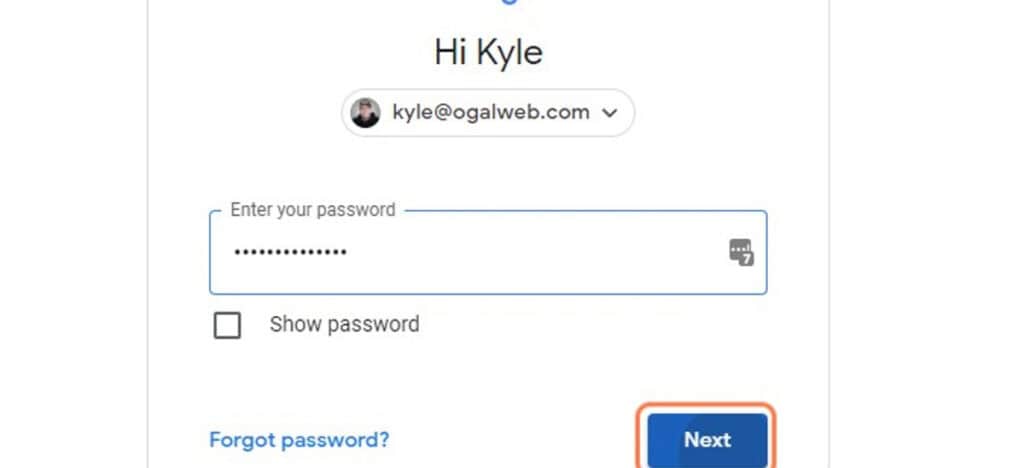
8. Finish the checkout process
Complete the checkout process by providing your billing details.
Top tips for buying a domain
When you are looking for available domain names, sometimes it isn’t quite as simple as just finding what suits the name of your business or brand. This is because as well as portraying the best possible image for your brand, you also need to consider how people who will use your products/services will discover or search for you.
So here are a few things you need to do before clicking on the purchase button!
Secure the domain name
If you are 100% sure about the domain name, I would strongly recommend purchasing the rights to it for multiple years. That way you won’t need to renew it every year and you will avoid the potential risk of someone stealing the name if you forget to renew.
If you work within a highly competitive industry, you may also want to consider purchasing similar domain names with slightly different extensions to avoid potential impersonators from stealing your clients, or worse, resulting in negative reviews and opinions of your brand.
Try and get a “.com”
“.com” domain names are arguably the easiest for people to remember, but they are getting more and more difficult to find.
“.com” domain names are arguably the easiest for people to remember, but they are getting more and more difficult to find. You may need to add some kind of modifier to the name of your business in order to secure it.
For example, with my brand OGAL, the name “OGAL” was already taken so I adapted my domain name to “www.OGALWeb.com”.
This can sometimes be of benefit because it adds a very small descriptive element to the domain name which may not be quite as memorable, but it means that the function of your business will stick in people’s minds.
Privacy Protection for your domain
If you decide to use a service other than Google domains, be advised that most will not offer domain privacy as standard.
This is something that you really don’t want to save on because it will avoid you being hounded with solicitations from your name (and contact information) being listed publicly.
There are plenty of options for privacy protection so shop around and be sure to check reviews of providers before you decide on any service. Trust me, it will be worth it in the long run!
Paperless only
Regardless of what provider you choose, domain renewals and payments will only ever arrive via email. There are a large number of scammers out there now sending physical letters to individuals saying they need to pay for their domain.
If you ever receive a letter like this, throw it straight in the trash because it will ALWAYS be a scam.
Check social media handles
For most businesses, having a presence on social media can be crucial in building brand trust, generating leads, and marketing your products and services.
For this reason, as well as checking domain name listings to make sure that your desired name is available, you should also have a search for social media handles using the same name.
It might sound like a little detail, and it is, but having unified branding across different platforms can go a long way to solidifying your brand name and notoriety among your clients.
Never let someone buy a domain for you
Your web developer might offer to purchase your domain for you — don’t let them!
The ultimate ownership of your website is with the domain, and as long as it’s in your possession, you’re in control. I’ve heard too many stories of people unable to access their domain — and at that point there’s not much you can do.
Google Domains makes it easy to share access to your domain, but also to restrict access should you ever need to.
Get your website up and running
Getting to grips with domain names and how they work can be a daunting task but hopefully, now you are feeling more confident about taking this next step in your business journey.
The best part is that now you have secured your domain name, you can start working on the other aspects of creating your business identity online. Be it setting up your custom email address, building a landing page style site, or a full-blown website to work as a 24/7 member of your lead generation team.
Your digital world has just expanded significantly!
If you’re thinking about setting up your website but are in need of some guidance, we at OGAL offer a strategic website development plan to help get you set up and moving in the right direction.
Or, if you’re still unsure of how to get started with a website you can let us know some more about your project and we’ll take it from there.