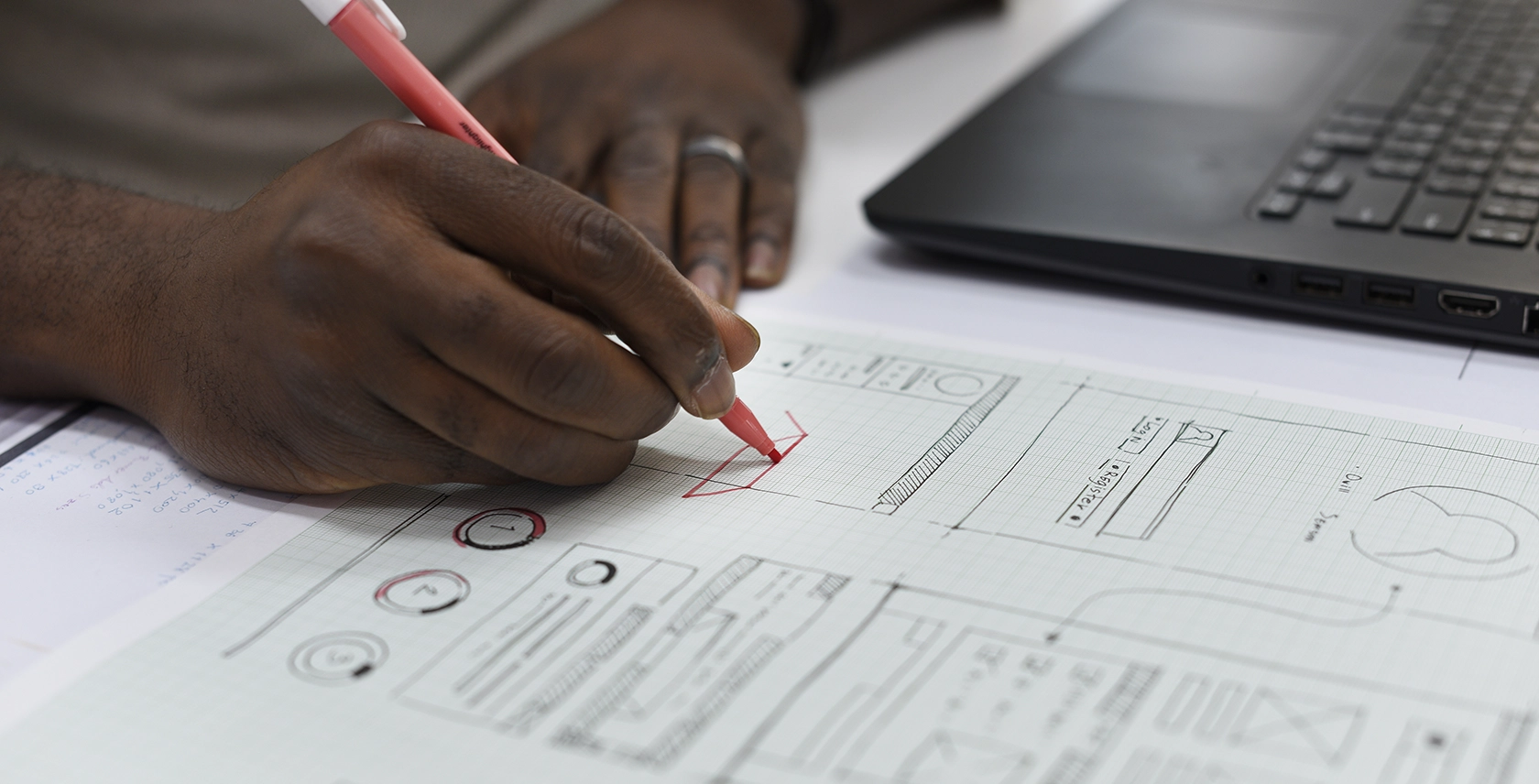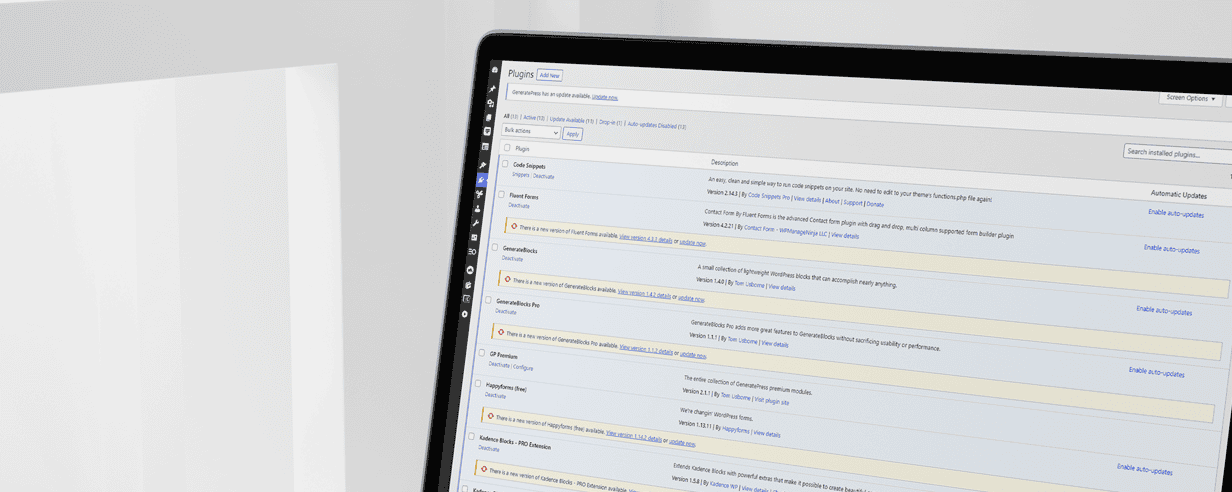So, you think you’re ready to invest in a new website? That’s exciting!
In the process of working on hundreds of website projects, I’ve found one common trait that the most successful projects have— informed buyers.
Tech can be overwhelming and confusing— if you don’t work in the web industry, there’s a bunch of new terms, phrases, and let’s be honest tech jargon to get used to! If you’re unsure of what exactly you’re looking for, it can be difficult to even know what questions to ask when buying a new website. It’s simply hard to make reliable decisions buying anything when you’re in that position.
Becoming informed reduces risk.
I’ve been helping business owners figure out what they need (and what they don’t) from a website for the last 15 years. At OGAL Web Design, we help people confidently embrace technology to attract their ideal customers and effectively grow their business. As a part of our mission to help business owners get what they need from their website, I’ve created this guide to help you understand more about the process of buying, owning and operating a successful website. With this knowledge you can become a more-informed website buyer— increasing the chances of a successful project while reducing your anxiety, and boosting your confidence (you got this!).
Get ready to finally get the answers to many of the questions you have— but more importantly, several that you haven’t even thought of yet. By the end, you’ll end up with a more clear understanding of what your needs are and the ability to find and hire the right company to partner with to bring your new website to life (even if that’s not me).
What are we waiting for? Let’s dive in!
How to know what your website actually needs
Understanding your project’s goals
No two websites are exactly alike— each come with their own specific goals and requirements.
Perhaps your goal is to drive traffic to your site to get more leads from locals.
Or, maybe it’s to educate the public on an important matter.
You might even have a product that you’re ready to start selling online.
Each one of these scenarios present different goals that result in different requirements your website will need to fulfil in order to be successful.
Before you start looking at portfolios, or making calls to every web developer in town, it’s important you start thinking about (and I suggest writing down) the goals and requirements you have for your new website.
Once you have a clear understanding of what you are trying to achieve, looking at web agency portfolios and making phone calls becomes a lot easier— because you know what you are looking for.
If you’re not sure where to start, here are a few things you might want to consider.
- How many pages (approximately) will my website need? Ie. Homepage, about, services, contact, etc.
- How important is it to be found in search results? Having a website and having a website that is optimized for search engines isn’t always the same thing. Think about how crucial it is for people to find you on Google.
- Do you need to publish content regularly? Having a system (like a blog) will give you the ability to regularly publish new & fresh content to your website. This is great for educating the public on what you do and a fantastic way to improve your search engine rankings too!
- Do you need to sell products online? eCommerce stores are generally more complex and more expensive— but are a great way to provide return on investment. Do you have something to sell online? From selling products to selling your time, eCommerce functionality can influence the price (and timeline) of a project substantially.
- Do you need to list events, or properties, or have some sort of directory? These systems can make your website powerful and help keep your visitors informed about events or things that update frequently.
- Do you plan on doing any email marketing? Email remains to be one of the most effective forms of marketing. Incorporating your email marketing efforts into your website is a great way to register new subscribers.
- Do you need to offer online booking or scheduling appointments online? Maybe you don’t sell products, but you do have a service you could sell. Offering online booking is a great way to allow clients to book your time without having to constantly be on the phone or answering emails.
- Do you need a “members only” area or a place for people to login? You might want to restrict access of pages, documents, or other information to specific users. Creating a login and membership system will help you manage those accounts. If you want to create an online community, or sell online courses, you’re going to need a ‘members only’ area.
There are hundreds (if not thousands!) of possibilities. Your first goal should be to think about all the things you’d like people to do on your website, things that would make your customers happy and/or make your life easier.
If this is your first website, it’s a good idea to jot down a ‘must have’ list of features and a ‘nice to have’ list of website features. Depending on what your investment budget looks like, you might want to focus on getting a website up and running that brings in paying customers before looking into advanced functionality (that can come later!).
How much does a website cost?
How to decide on a budget for a new website
One of the biggest fears businesses have when hiring a web developer is getting taken advantage of, or not being delivered the value they were promised.
That’s understandable, and the web industry has put that burden on itself. Because anyone with an internet connection can call themselves a “web developer” there have been bad actors that have made the industry hard to trust as a whole.
Unfortunately there isn’t much standardization in the web industry from a pricing perspective. If you get multiple quotes (and you should!), you’re likely going to find that those prices range drastically from one developer to the next.
You might not have the slightest clue on what things should cost – which is completely ok, if you’ve never bought a website before, how would you know what a ‘normal’ or ‘good’ price for a website is? While websites can range from free (do-it-yourself options) to hundreds of thousands of dollars— according to a study in 2020 by WebFX, here are some of the average prices for different kinds of websites in the US:
- The price range for informational or small business websites (including 8-16 pages) is $2,000 – $9,000
- The price range for larger corporate websites (25-75 pages) is: $10,000 – $35,000 —
- The price range for eCommerce websites (100 –1,000 products) is: $5,000 – $55,000
- The price range for database driven websites (20-2,000 pages) is: $6,000 – $75,000
As you can see, even those average price ranges vary widely.
Your individual needs and the experience and skills of the developer you choose (more on that in a minute) will be the biggest factors in determining your website’s cost.
Small businesses who are just starting out, who want to at least have a website to list on their business card, won’t need much functionality. These types of projects are usually less expensive as they tend to take less time to design and build than a website that has, say, a thousand pages to design, create, and populate with content.
Projects that require eCommerce functionality, have a critical need to be found in search engines, or require members areas can become more expensive quickly.
While no one can answer the budget question but yourself— think about the problems you have and what it would be worth to you to solve those problems. A website that accomplishes its goals can be very valuable to your business— and make you more money down the road.
Keep in mind that websites aren’t just an expense— they can be an investment. If you have clear goals in mind (ones that can result in bringing your business more profit) it’s not uncommon for a website to pay for itself quickly (and hundreds of times over).
It’s helpful to have at least a range of what you are expecting to spend ready before you reach out to any developers. This will help you eliminate companies who may be way out of your price range before you invest too much time and effort.
Many developers will help you effectively use the budget you have and give you reasonable expectations of what they can deliver for you within your range.
What content does a website need?
Photos, text, videos, PDFs – it’s time to consider your website’s content
When we visit a website, we are consuming content (words, images, videos, etc.) in order to find answers, or help us solve a problem— and that’s exactly what visitors of your website will be doing too.
The content of your website is the single most important thing on your website. It will determine the strategy, the design, the entire user experience, and ultimately, the success of the site.
So— do you have content?
If you’re building a website for the first time (or the first time for this particular business) you might not have a lot of content to start out with. That’s okay— it just means you have a little more to consider.
Most agencies handle content one of the following ways:
- You provide all of the content
- Work in collaboration with a writer
- Content is done for you
While all of those methods can be effective and successful, you need to consider what is best for you— so let’s take a look at the pros and cons of each approach:
You provide all the website content
Pros
- You know your business best. You’ve been working in it longer than any web developer, or copywriter— you are the subject matter expert.
- This is the least expensive option as you are not having to hire any help.
Cons
- Understanding your business and being an effective communicator aren’t the same thing. You might struggle putting your thoughts into words (or graphics, videos, etc.) that inspire action.
- The technical aspect of content requires that your content is optimized for search engines. Unless you have a deep grasp on this, you’ll likely miss opportunities to help your website rank organically in search engines.
- Creating content can take hours of your time— especially if you’ve never done it before.
Work in collaboration with a writer
Pros
- Combine your knowledge of your business with someone who understands how to effectively communicate online (with both people and search engines).
- Less costly and more authentic than outsourcing all the content production.
Cons
- Getting help means also paying for help. While it’s not the most expensive option, it’s usually not free either.
- Collaboration can cause a “push and pull” scenario between you and the person you’re working with. It’s imperative that you can work well together and have a system for executing your content.
Content done for you
Pros
- Less work for you to take on yourself (you’re probably busy enough!).
- Content will be prepared in terms of search engine optimization, as well as customer conversions.
Cons
- This will be the most expensive of the options. Have you budgeted for it?
- Your authenticity could be lost— even the best copywriter doesn’t know your business like you do.
It’s important that you discuss content with your potential web developers and find out what their approach is and what you will be expected to provide. Every company is different— but almost nothing will have a bigger impact on your website than its content.
While most of this focused on content in the written form, you’ll want to include photographs, graphics, or other multimedia on your website. All of that will need to be curated or created!
Common Misconception: “Build It and They Will Come”
Do you realize that there are over 1,744,517,326 websites online right now? That’s about one website for every 7 human beings on the planet.
When the internet was a smaller place, it wasn’t uncommon for a website to get traffic quickly just from being published online. But today, there is fierce competition for visitors.
Each day around 5 million new blog posts get published— yet somehow you need to attract attention to yours. This won’t happen by accident.
Since you started reading this guide more than 10 thousand pieces of content have been published on websites— and that doesn’t account for all the other things we spend our time online viewing (like social media and YouTube).
While all of that sounds like a big mountain to climb, you’re not vying for everyone’s attention— just your ideal visitor’s. When you can identify and focus on just those people, there are a lot of strategies to start getting visits to your website.
You may end up wanting to work with someone to help you drive traffic (like your web developer, social media manager, content creator, etc.) or you may want to do it yourself— but either way you go, you must have a proactive online strategy to attract visitors for your website to be successful.
Let’s take a look at a few common ways people drive traffic to their websites:
- Search Engine Optimization
Search Engine Optimization (or SEO) is an umbrella term for a lot of strategies— all of them aimed at helping you rank inside search engines for specific (targeted) phrases. While you’ll want your new website to be set up properly for SEO, true SEO strategies require ongoing work (like content creation/blogging, research, link building, etc.). When investing in SEO techniques, be aware it can take months to gain tangible results from your efforts (but it’s worth it in the long term) - Social Media
More than just a fun way to waste time, social media can be a great driver-of-traffic to your website. Of course, you need to have something worth sharing, but by building an audience on social channels you can drive some of those people to your website (where you control the messaging). - Paid Advertisement (PPC)
Paid ads, most commonly in the form of Pay-Per-Click adverts (or “PPC”) are the quickest way to start driving traffic to your website— but it’s not cheap! You can pay to come up in search results, or be shown in advertisements online that will drive traffic to your website. These campaigns need to be developed and monitored by a professional to be effective. Unlike SEO, PPC can get you instant results, when implemented correctly— but costs can escalate depending on what you’re bidding on. - Traditional Advertising
While you might not get hoards of people to your website this way, don’t forget to advertise your website offline too. Ensuring you list your website address on your business cards, flyers, and any other marketing collateral can let your customers (and prospects) know that there is more information (content!) that’s available online.
A website that doesn’t get traffic likely won’t produce much value for you (monetarily or otherwise). When you are considering building a website, you need to also consider how people will manage to find it among the billions of websites to choose from.
What are the ongoing costs of a website?
Ongoing investment and continued success
The day your new website is published isn’t the finish line— it’s the starting gates. Websites aren’t set and forget it kinda things— think of your website as your best employee. When done right, a website is a 24/7 salesperson, a customer service agent, and brand promoter.
As we’ve talked about with both content and the “build it and they will come” myth, there are ongoing tasks, strategy, and work that will be required for your website to thrive into the future.
Maybe you want to take this on yourself, or maybe you want to rely on a professional that can save you time (and honestly, be more effective).
Let’s look at some of the things you’ll need to consider in order to be a successful website owner.
- Security, Maintenance, & Techie Stuff
Your website is a bunch of computer code and software. In any form, software and code requires monitoring, maintenance, and security. Left alone, your website will become vulnerable to security risks. While it’s sad to see it happen, it’s not uncommon for websites to be hacked or infected with viruses (even just days after being launched). - Things Change— Your Website Should Too
There’s nothing worse, as a consumer, than going to a website that is outdated. Instead of getting answers to the questions you came with, you become frustrated and look for alternate solutions. You don’t want this to happen to the visitors of your website. As your business (and the world) evolves, your website must too. You’ll want to be invested in the ongoing updates your website (and its content) will require. - Ongoing Costs
There are some ongoing costs that you will have to take on in order to keep your website online. This includes (but is not limited to) website hosting, domain registration, software licenses, and any third party software that helps power your website. These costs can vary depending on the complexity of your website— but be assured there will be costs. Talk to your potential developers about what kind of ongoing costs will be associated with the solution they are proposing.
In the self-realization that most businesses aren’t web developers, many outsource the maintenance and upkeep of their website to a professional— and many web developers offer this as a service.
In fact, because of the bulk-discounts developers can get for many of these costs, sometimes it might even be cheaper to hire a professional for website management than it would be to handle it on your own (not even accounting for the time involved in you managing these things yourself).
If you want more details on what is involved in the maintenance of a website, check out this article.
The last thing you want to do is leave your website dangling in the breeze. I’ve heard far too many stories of website owners who have run into problems when their website isn’t being properly maintained. Their entire investment hangs in the balance— that’s not a place you want to find yourself in.
How to choose a web developer
Choosing the right partner for your website
Building a website is a collaborative effort between you (the client) and the developer.
You are the subject matter expert on your business, and the developer understands what it takes to make an effective website— no project will be successful without effective collaboration from both parties.
There is no shortage of web developers— but finding the right one to suit your needs can feel like an impossible task. Many businesses end up just going with the first person who returns a phone call (which isn’t always the right choice!).
A large portion of the success of your project will be determined by the developer you choose to work with— so spend time on finding the right fit.
Here are a few things you might want to consider when choosing a web developer:
- Is being local important to you? Working remotely has become very popular in the web space and you don’t have to find someone local— but some people just feel more comfortable this way. There are a few reasons why working with someone local can be beneficial:
- Working in the same time zone
- Understanding the local market
- Ability to collaborate in-person
Most web projects don’t require in-person meetings, and most communication happens over email or the phone anyway. How do you like to work?
- Do you want to work one-on-one or with a team of people? There are benefits to both scenarios (read more about the types of agencies). Working one-on-one will allow you to work closely with your developer, which typically gives them a deeper understanding of your needs. Working with a team can spark more ideas and give you more perspectives to consider.
- Check for reviews, references, and portfolio. You’ll never be 100% certain the web developers you are trying to choose between are reliable— but there are many trust factors that can give you a good sense. Check for online reviews (like Google listings, Yelp, Facebook, etc.), ask for references from their other clients, and make sure they have an accessible portfolio of their work. All of these things can give you a good sense of what it’s like working with their agency.
Spend some time getting to know a little bit about the companies you are considering. Talk with them, read through their websites, and get a sense if they are the kind of people you’d like to work with. You’re going to rely on them heavily, so make sure they are willing to not only listen, but help you understand your online presence.
Congratulations, you’re ready, informed-buyer!
Throughout this guide, you likely had several of your questions answered, but most importantly, if you’re like most people who read this, you learned about things that you should be considering that weren’t clear to you before.
A website is a serious investment in your business— at least, it should be. Hiring anyone to do work that you might not necessarily fully understand is risky.
An informed buyer reduces their risk.
You’re putting in the time and effort to research it thoroughly, which means you’re already on the track to end up with something great.
If you want to read more, you can visit the OGAL Web Design Education Center— which is full of resources that break down the (somewhat complicated) “world-of-web” into easy-to-digest bits.
Or— feel free to reach out:
[email protected] or 682-936-2385
As I mentioned, at OGAL Web Design, we help people confidently embrace technology to attract their ideal customers and effectively grow their business. If you’re thinking: are we a good fit to work together? Spend five minutes answering a few super-simple questions on my Project Inquiry form and I’ll get back to you within 24 hours (yes, really).