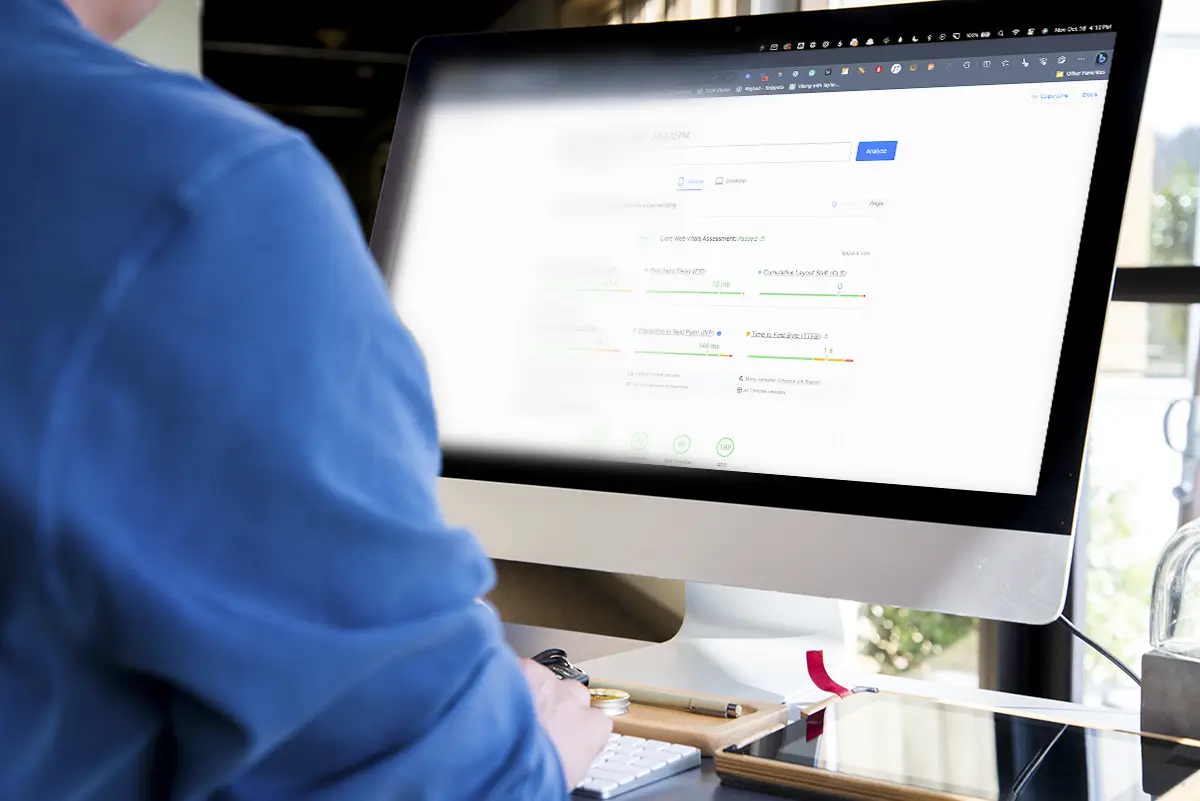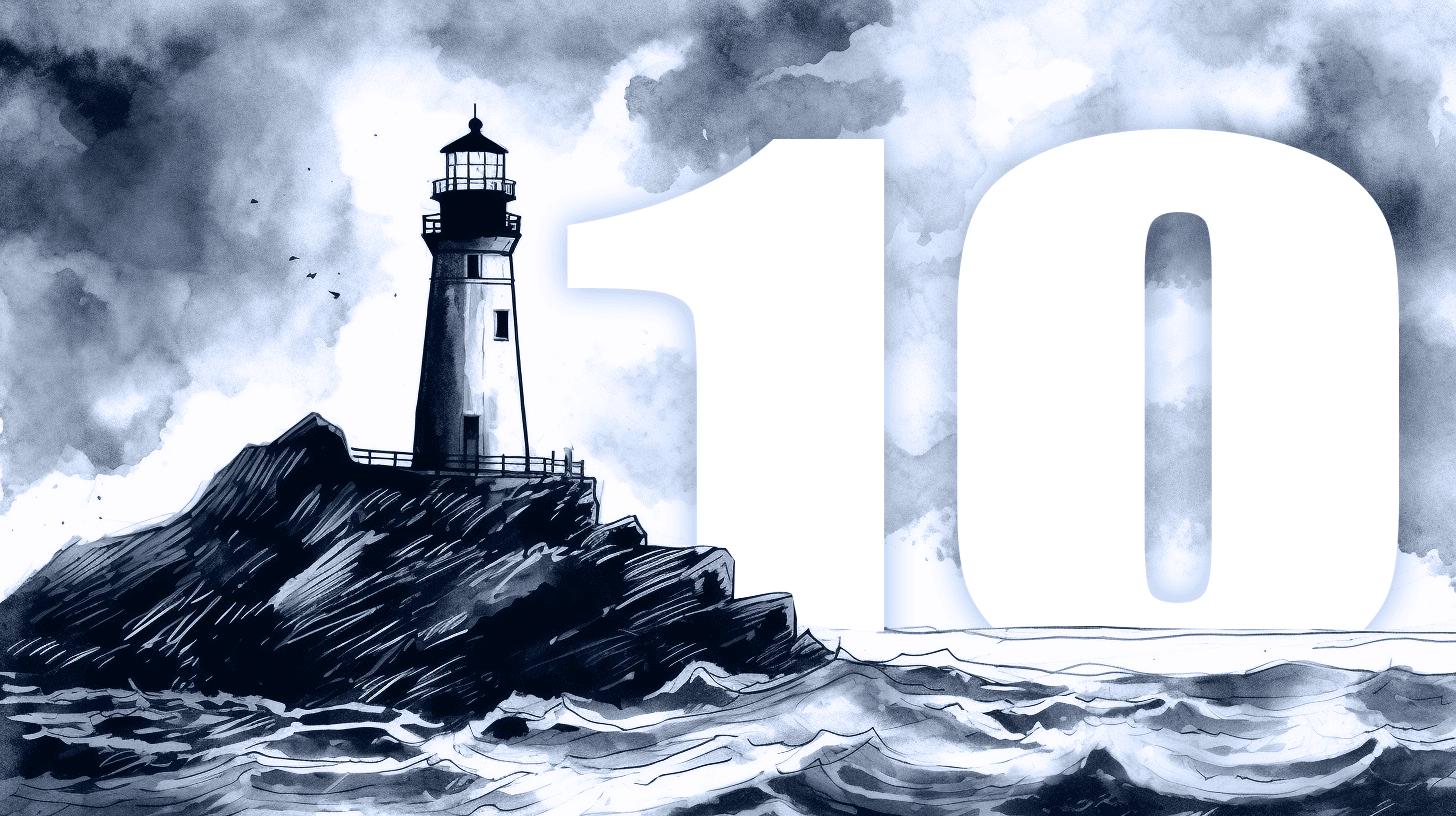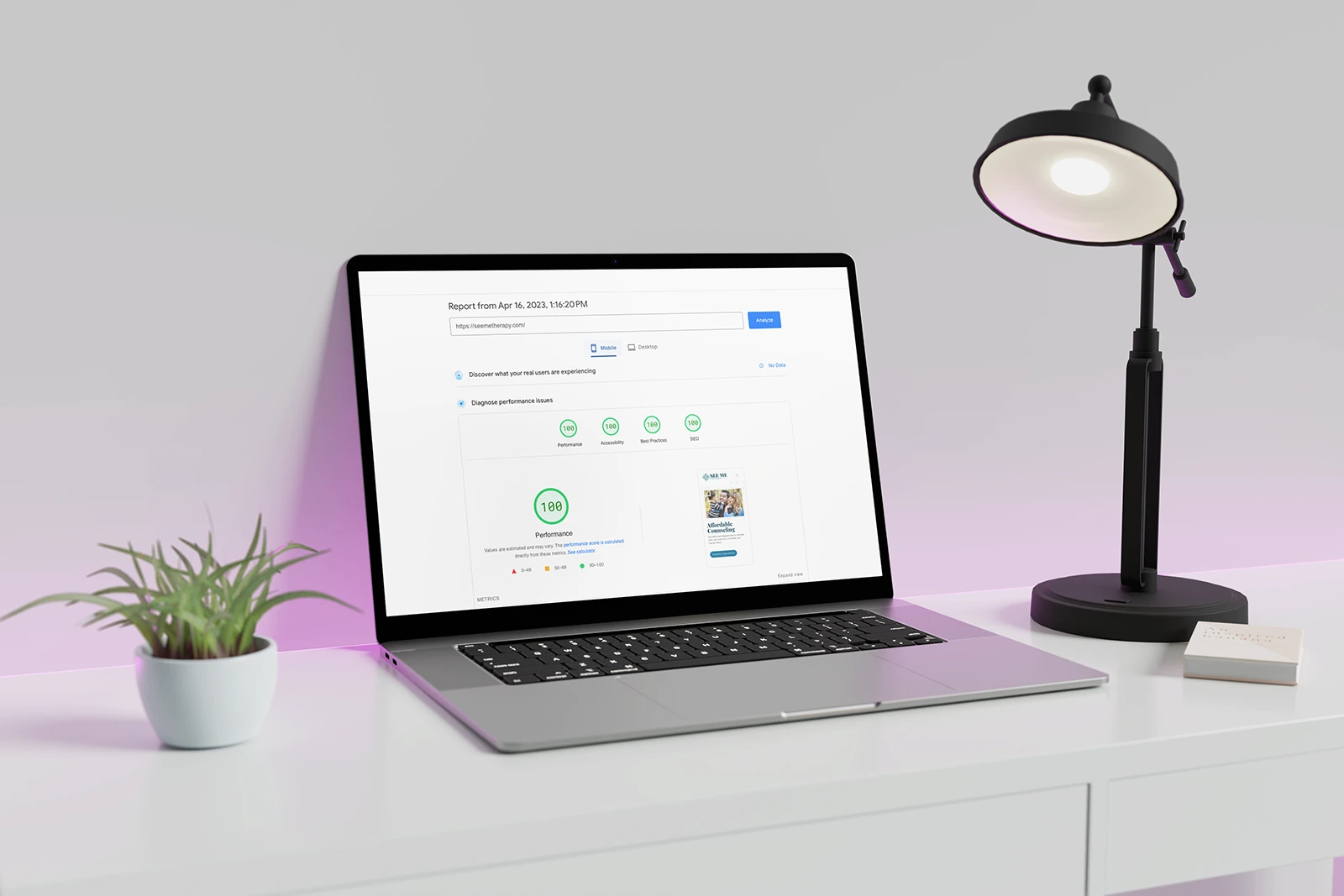I’m going a little off-script today.
As I’ve mentioned in other articles, a great way to build content for your blog is to expand on questions your customers ask you often. Your inbox can be a goldmine for topics that your customers are looking for answers to.
But today, I’m shaking that up a bit.
I recently noticed that none of my customers are asking about the performance of their website. When someone is inquiring about hiring me, I never get asked about performance.
Maybe it’s because website performance isn’t made of bells and whistles. People tend to be attracted to shiny new objects.
But if you find yourself in that camp, you might be making a huge mistake.
The speed and performance of your website is crucial.
Sure, a pretty website is nice to have. Even better if people can find it easily and it converts traffic into customers. But if your website is lagging, slow, or not secure it’s unlikely that any of those things are happening.
Performance is critical. How heavy or light your website is has a direct impact on your rankings in Google, your bounce rate (people who go to your site and leave quickly), your resources on your sever, and can lead to a poor customer experience.
If you’re not taking a hard look at your website’s performance factors you’re missing a big part of the picture.
How do I know how my website is performing?
Unless you are super-techie, understanding and diagnosing performance issues is pretty difficult. But there are some key measurements you can take yourself to see where your website might need work. First, it’s important to use a quality website host. It’s your host’s resources that will be the biggest determining factor in how your website performs. But it’s not just up to the host, there are a lot of things you need to consider within the website that also directly impact your performance. My favorite tool for testing performance GT Metrix. With their testing tool you just pop in your URL and it will give you a pretty comprehensive report on the key factors of your website’s performance. There is data there that is simple enough for anyone to understand, but it also provides the fine details you can give to your developer so that they can address any of the problems you might be experiencing.
Let’s have a look…
Below is the overview GT Metrix displays immediately after you run your website through it’s testing tool. There is a ton of information beyond this, but for the sake of this article (and to not get too technical) we’re just going to look at this section.
Here you see the overview on a website I built for Best Bed Bug Leads. You can see the “PageSpeed” Score is 98% and the YSlow score is 89%. I won’t bore you with some of the details that go into those scores, but the letter grade is a good indication of how your website is measuring up.

Like SEO, your website’s performance is a task that can always be tweaked and adjusted for better results. It’s a rabbit hole you could go down forever. My goal is to get an A on both of these scores, but there are several factors that go into the score that might not make that achievable.
In this case, I’m happy with these numbers. Just don’t let the numbers be your only determining factor. GT Metrix is a tool, not the bible.
There is a balance between features your website needs and achieving a good score. Features and performance often work in conflict of one another, so you have to find a balance.

The Page Details section gives you some more concrete measurable factors.
Fully Loaded Time.
This is how long it takes for your website to load in someones browser. The lower this number the better. Website visitors won’t wait around for a site that takes more than a few seconds to load.
While there are a lot of factors that go into deciding how fast is “good” and how slow is “unacceptable” my general rule of thumb is 2 seconds or less on a completed website. Of course, there are caveats to that rule, but it’s a good place to start.
Total Page Size.
The total page size is how big all the files are in total on the page you’re testing. This includes the images, code, and much more. The bigger the page size, the longer it will take for a website to load. If you have a slow loading time it’s often the case that the files are just too big.
Every website is different, but as a general rule I like to keep the homepage under 1MB in page size. If you are seeing “KB” next to the number in your result instead of “MB” you are probably doing good.
Requests.
The requests are a little bit more technical, but simply speaking that’s how many requests for resources the website is having to pull to load. Often your website has to make external requests for resources (like fonts, scripts, etc) for your page to load properly. The more requests it has to make the longer it will take for your website to load.
Like page size and load time, there are many factors that you have to consider on a case-by-case basis, but if you can minimize the number of requests you will improve all of your scores.
The Interview: with Paul Lacey.
For this topic I reached out to my good buddy from Bromsgrove, England, Paul Lacey. Paul is the co-founded of The Dickiebirds Studio. He is a extremely talented developer and maybe the most helpful person on the internet.
Paul and I have been chatting online back and forth about websites for well over a year now, and he’s given me some of the best advice and help I could ask for.
When I decided to write an article covering website performance I knew exactly who I needed to go to. Paul uses some of the best tools around to ensure his websites are running at peak performance, and I knew he would be a great resource for this topic.

Paul Lacey is co-founder of The Dickiebirds Studio, an award-winning WordPress & UX/UI design & development agency in the UK with a client portfolio including GeneratePress, Beaver Builder & Jaguar / Range Rover. He’s appeared as a guest on many industry podcasts and shows including uGurus, Agency Trailblazer, WP Builds & The Kim Doyal Show. His favorite color is #f6f7f8, favorite Disney character is Miguel from Coco (previously Anna from Frozen) and favorite emoji is ?
Q: Why are page load times important?
Our agency’s focus is user experience. So for us, the load time is all part of that. We’re used to browsing through the huge brand websites – Amazon, Ebay, Facebook etc, and everything is almost instant, so we want to ensure our client’s sites don’t disappoint their users too.
Also, page load time is an important part of SEO, because search engines take this as an important metric for ranking algorithms. While we don’t do SEO in our agency, we need to ensure our sites are *SEO ready*, and we do all we can to give a website a good foundation for this, and one of the key components of this is page load time.
Q: How fast should my site load anyway?
Well, our aim for web pages is to aim for under 1 second before external marketing / tracking / leadgen / chatbot / embedded video / embedded maps / social widgets etc scripts are added.
We tend to find that external scripts can add anything from 0.5 – 2 seconds to a page load time, however this doesn’t tend to be experienced as lag to the user as these scripts tend to continue their own load after the web page itself is complete.
For example, a page with an embedded YouTube video, Google Map, Twitter widget, chatbot, Google Analytics and a user action tracking script is going to experience a significant page load time increase over the same page optimised for performance in it’s own right.
So, there are things that we can do to reduce this impact (for example with Google Maps & YouTube videos), but we do advise our clients to be mindful of what scripts they genuinely need to be adding to their pages.
It’s a balance of what you want as a website owner, and what you want your users to experience as a result.
Q: What are the most common things you see having a negative impact on load times?
I’m going to make the assumption that we’re talking WordPress here, as this tends to be the area where DIY & development collide in a negative way.
Poor foundations
This covers most of the more expanded points below. But it’s safe to say that we are in a phase of the web where the tools are available for DIY website design & development, much the same as they are in other industries. The difference being, that in other industries while you might be able to buy surgical equipment, power tools & bricks and mortar…it’s not actively encouraged that one can “perform his/her own surgery” or “build one’s own house in just a week without any professionals for a fraction of the price”.
It’s fair to say that if the above was encouraged in the way DIY web design & development is being pushed, that there would be some quite disastrous results.
So in summary, the biggest problem is websites created without the due care and expertise needed – whether this be by an agency without the skills, or a DIY job. It’s simply disastrous for a business’s health to be cutting corners on their main window to the world, yet at this moment it’s culturally become a commonality.
Poor / cheap shared hosting
The convincing marketing messages that cheap hosting conveys really works against the best interest of the business owner. It’s simply about resource…CPU, RAM, bandwidth throttling… and it’s simply a *get what you pay for* deal at the lower end. For example, if you are hunting down the cheap deals for hosting, then you aren’t getting much energy juice for your site.
Bloated themes & plugins
It’s very difficult for an inexperienced developer or designer, a DIY business owner to see the wood for the trees when it comes to choosing your theme framework and plugin stack for WordPress. It’s far easier to make a series of bad choices that will cause a website problems ongoing, than it is to have a well optimised and proven development stack. We see client websites with all kinds of code bloat and problems caused by *mega themes* and plugin overload – often created a great expense to the business by an agency, which is disappointing to us working in the industry of course.
Lack of on-page optimization
There are a lot of things that can be done to optimize the load time of a web page, namely static caching. This is where the server delivers a kind of “echo” of of the page in it’s last changed state, as opposed to the website having to query the server for all the logic and database calls that output the page as designed. This helps server load considerably and can when done right, reduce load time considerably. Factor in other page optimization factors such as image & script optimization and the difference is hugely noticeable. However, done wrong and you’ll see broken pages, slower load times and errors.
Poor security
There are many factors around security that can have a significant & negative impact on performance. I’ll outline 2 examples, and both are concerning bots:
- A website has previously been hacked
If a website has been successful hacked / malware infected in the past, then it’s domain sadly is a known target for the foreseeable future. This means a website that has been hacked before, will likely have a higher than average amount of harmful bot traffic looking to re-infect or find backdoors. This kind of bad bot traffic is using the same resource as your users. So while a website might have 100 visits a day from real people with pages served up from cache, the same website on the same day may have 2000 brute force login attempts to the login page using up all the valuable resource that would have otherwise been available to the users and search engine bots to serve up the pages quickly. - A website is very popular / has a lot of traffic
The more traffic your website gets, the more visible it will be to bad bot traffic. So the problem of bots using resource multiplies the more successful (in regards to traffic) your website is.
A website with good security will be actively identifying and then blocking bots before they can cause any trouble, and actively reducing the risk of malware infection. So for example, the 2000 brute force attempts on the login page would be reduced to 5 attempts and then the offending bot would be blocked, freeing up a tonne of resource for real users and customers (and search engine bots) to enjoy.
Q: Hosting prices seem to range dramatically from one company to another. How important is it to use a good hosting source, and how do you know if it’s good?
It’s one of, if not *the* most important factors. Even a code bloated site can run fast and efficiently if you multiply the RAM and CPU it has available to work with. So combining a good and appropriate hosting provider with a well optimized site with good security is a perfect combination.
For a business owner, it’s very difficult to see the difference between one host or another other than the price tag. Most of the sales pages say much the same thing. Within WordPress developer & agency communities we share experiences about the tools and hosting providers we use, with hosting being one of the most hotly discussed topics. Quite honestly, a business owner’s best option is to ensure they have a good agency looking after their needs who can help make the right decision on hosting for the website’s requirements.
Q: We both use WordPress, but is that a good platform for a speedy website?
WordPress isn’t a problem for a speedy websites, however it’s how it’s implemented. Poor implementation of anything, whether WordPress, food hygiene, rocket science will create results opposite to the desired effect. We recently lost a pitch for a major UK celebrity’s blog. Her team had a previously bad experience with a developer that implemented a WordPress website, and as such their view of WordPress as a whole was tainted – this team chose Squarespace instead as one of the team had used it for her blog and had a very good experience.
I personally think WordPress is not the best tool for the business owner wanting to DIY their site, but it’s for sure the best tool for the experienced professional to take a business website much farther than possible with the DIY focussed platforms. It’s not ideal for a business to have a constrained mindset dictated by the tools being used of course – and hence I believe WordPress is the best solution for so many websites.
Q: There are a lot of DIY website builders on the market today. How do they stack up against WordPress for overall performance?
It’s impossible to compare really, because with WordPress it’s about the implementation. From what I understand the performance of the likes of Wix & Squarespace is very good, with the downside being these systems have many boundaries to development and scope. These same boundaries can be a very good thing for the DIY developer, so they are probably a better fit than WordPress in this respect.
However, if a website has custom needs and flexibility to adapt with a business, then WordPress combined with a professional is the best option.
Q: You are a big proponent of the GeneratePress theme, how does it measure up in terms of performance?
First off, it’s important to recognise, that in the WordPress space there are literally tens of thousands of themes available to choose from. Typically, a person looking to DIY their website will do some research, and likely will arrive in the usual places looking at the most popularly purchased themes on a marketplace website. At this point, there will be choices available to them with seemingly all the boxes ticked for everything they could ever imagine needing (red flag!). However, experience has proven that the more features a theme has inbuilt or the problems a single theme or plugin tries to solve, the more likely it is to have a significantly negative impact on a website’s performance and stability. So I wanted to simply highlight how difficult it really is for somebody new to WordPress to know what is a good theme from a bad one.
So on to GeneratePress…I’m slightly biased, as GeneratePress are my client. However, one of the reasons that they are my client is down to the fact I have been an advocate of the GeneratePress theme for many years having previously worked with Genesis & prior to that hand coding themes from the ground up. In my opinion GeneratePress is the most flexible and well coded lite-weight theme available, on balance, for the needs of a professional agency.
Performance is where it really shines and it’s footprint is tiny in that respect. When we recently redesigned the https://generatepress.com website, one of the key factors was communicating to potential buyers that GeneratePress really shines in performance optimization, as this is one of the theme’s key USPs.
Prior to GeneratePress, I have worked with Divi, Genesis, and Headway. GeneratePress is for me, providing the best balance of flexibility and performance. I believe GeneratePress sits with the best of the current WordPress themes that focus on getting the foundations right – such as Genesis framework, Astra, & the Page Builder Framework. For our agency though, GeneratePress is the best of the best (albeit a very close race in great company).
So, what’s next?
It’s likely this topic is a bit overwhelming. But there are a few key takeaways you need to leave with.
- Your website’s performance and speed are extremely important.
- You can test your website right now and see how it might be stacking up.
- Choosing a quality host is key.
- When in doubt, hire a developer for advice.
Your website’s success depends on a lot of factors- but many of those things hinge on its performance. If you are concerned about how your website is performing, or just have questions, feel free to reach out to Paul or myself and we’ll be more than happy to have a look and help you make smart decisions to increase your website’s performance.