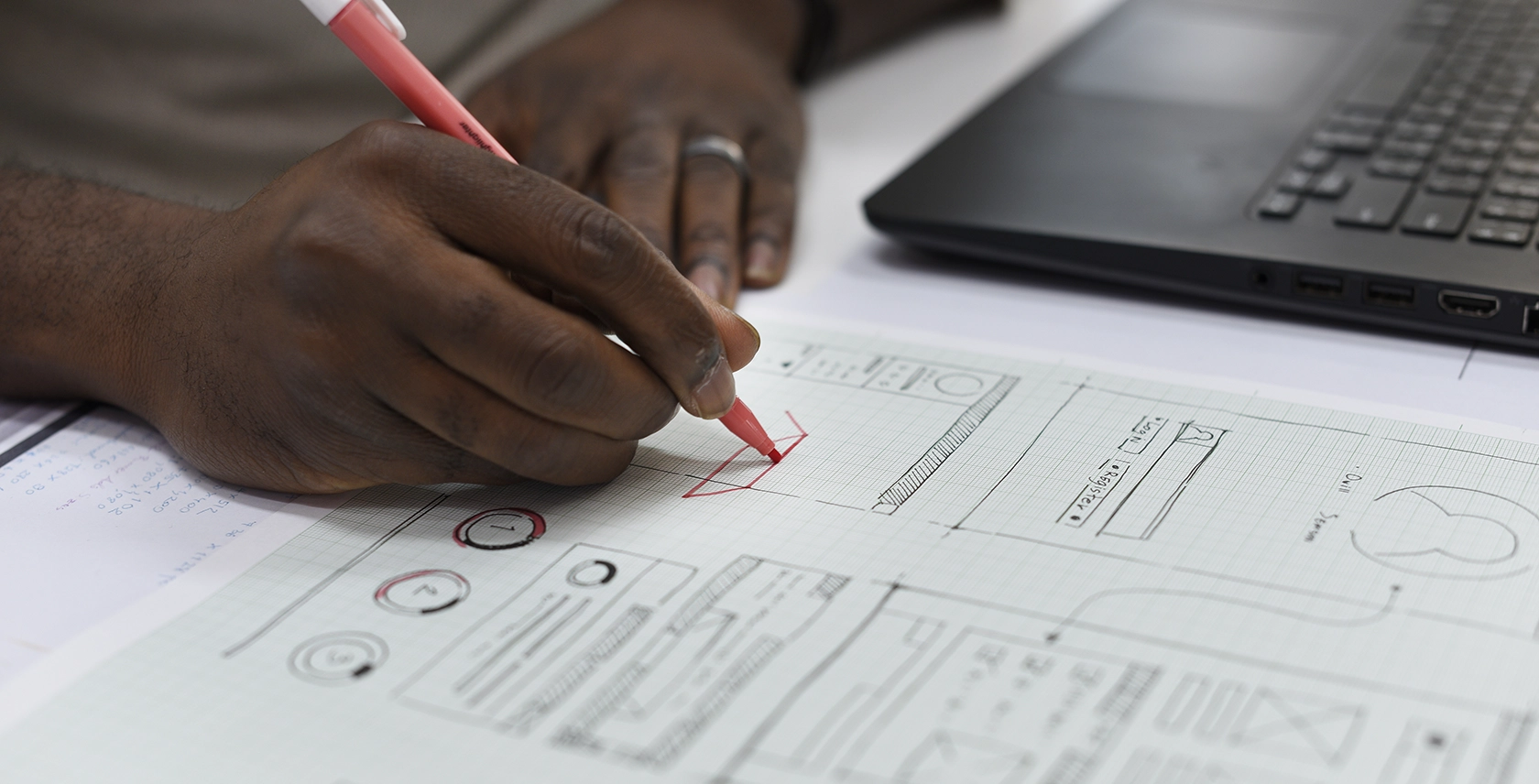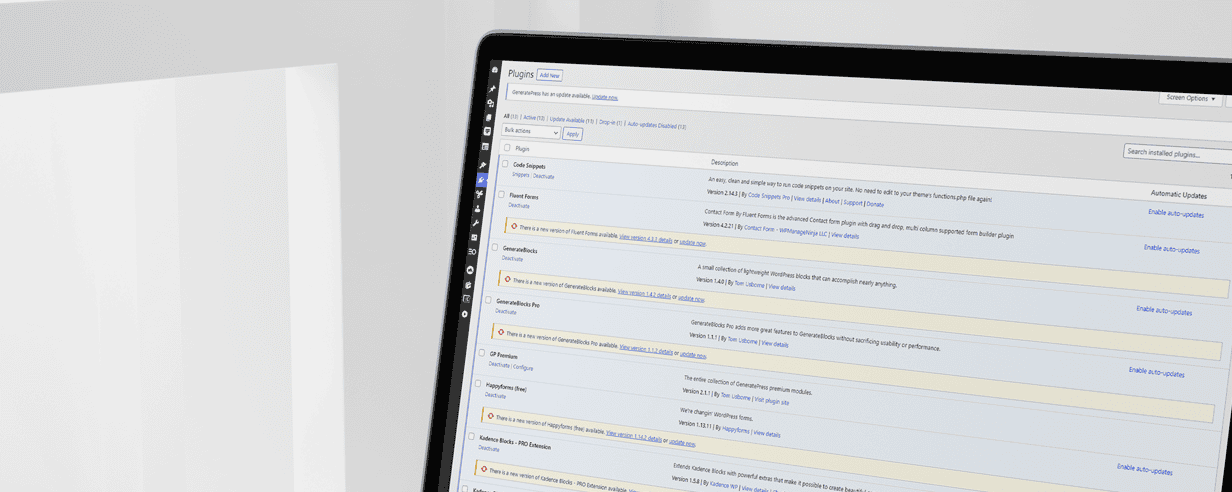Most people start a business because they are an expert at what they do, and they want to build something they can call their own. Whether you’ve spent years in the field, or you want to turn your hobby into a business, your passion and expertise in what you do is something all your future clients will benefit from.
But passion and expertise is only part of the puzzle.
It’s one thing to be a passionate expert, but in order to succeed you’ll need to gain attention and show your potential clients how they can benefit from what you offer. Unless you’ve just discovered something never seen before, you’re facing built-in competition that’s already established in your space and branded into the minds of your target audience.
There are reasons why professional digital marketing costs money. Working with people who have done this hundreds (or even thousands) of times helps to avoid mistakes, saves time, and can produce more predictable results.
But can someone new to online marketing succeed?
Absolutely. You just need the time, the willingness to learn, and an understanding of the tools and platforms at your disposal.
The purpose of this guide is to get you started with the best no-cost / low-cost tools and strategies to kickstart your online presence — even if you’re brand new to marketing.
You got a business to start — so let’s get to it.
Local Business Directories (The New Yellow Pages)
Even though the Yellow Pages still exists today, they’ve almost been completely replaced by other online directories. These searchable and filterable lists of businesses are used millions of times a day by consumers all over the world.
This is great news for you, because most of these directories have extremely high visibility online (specifically through search), offer completely free options for listing your business, and are simple to set up.
Google My Business
Of all the online directories (and yes, there are thousands) the most powerful — by far — is Google My Business.
If you’ve ever done a search for a local product or service (eg. “mexican food near me”), you’ve no doubt seen the Google My Business listings in the results.
Google presents these listings at the top of search results, showing a map with location pins and 3 businesses that match your search query (this is often called the “map pack”).

These small listings show the company name, reviews, location, and links to their phone number and/or website.
Since they are at the top of the search results, and often highly relevant to your search, these listings tend to get a lot of attention and clicks — so if you have a “local business” (a business that serves a specific geographic area) then it’s vital to have your business show up here.
Google is only going to show the top 3 results (followed by an easy-to-miss ‘View all’ link), even though there are sometimes hundreds of businesses that match the search. There’s no magic formula to being one of the three that gets featured (sometimes it’s proximity to the person searching) — but there are some things you can do to increase your odds.
Setting Up your Google My Business Listing
First you need to sign up and set up your account. You can do this for free (all you need is a Google account) by visiting the Google My Business website.
Google will walk you through the process of creating your listing by asking you questions about your business including your name, your industry, your address, and more. One of the ways to increase your odds of showing up in the map pack is by filling out all the details you can. The more complete a profile is, the more likely Google is to feature it.

At the end of your setup process, Google may ask you to verify you business. Sometimes this can be done instantly (depending on your industry), but it’s common that Google will verify your business by sending you a postcard in the mail with a verification code on it (this helps cut down on bogus listings). Before Google will show your listing, it has to be verified.
Getting Reviews
Once your listing is verified, one of the most important things you can do to make your listing more appealing is to get as many positive reviews as possible.
Anyone with a Google account can leave a review for your business, and positive reviews not only make other consumers more likely to choose you, but it serves as a signal to Google that your business should be featured.
The best way to get reviews? Ask!
It’s amazing how many businesses never ask their customers for reviews — especially knowing how powerful positive reviews are for both consumers buying decisions and your visibility.
93% of people say online reviews impact their buying decisions
Igniyte
Make it a habit and develop a process for asking your happy customers for a review. If you can email them a link directly to your listing you can increase your chances of them taking the time to leave a review by making it more convenient.
As I mentioned, there are thousands of online directories — which we’ll talk about next — but none of these have the same kind of power (especially for search) that Google My Business does… So start here first!
Other Directories
Besides Google My Business there are other large and highly-visible directories like Yelp, Yellowpages.com, Local.com, WhitePages.com, Manta, SuperPages, CitySearch — and thousands more.
Most (if not all) of these directories offer free listings, so it won’t cost you anything (except time) to list your business on as many as possible.
Different businesses might get better results from some over the others — for example, Yelp has a lot of power in the restaurant business.
An easy way to find out which directories might work best for you is to simply do a Google search for your product or service and take note of which directory websites come up high in the search results. These are the ones that will likely give you the best results, so you can start there.
Besides the big directories, there are many industry-specific directories (like Psychology Today for counselors and therapists). These work well because people using these directories are already looking for the things you offer.
Building directory listings also provides your business with citations that are indexed by all the search engines which can improve your website’s rankings. If you don’t have a website yet, building these citations now will help your rankings once you do and will give you a great head-start to being found online.
Bulk Listings
If you’re getting tired just thinking about all the work (and time!) it will take to set up these listings for your business, and you have a few dollars to put towards it, then there are services that will set up your listings in bulk for you.
With bulk listings, you can submit all your information once, and the bulk listing service will go create listings across hundreds of directories for you — which can save a lot of time.
Though they aren’t always perfect (and doing a manual review of their work is necessary), I’ve personally had good luck with Bright Local, which charges as little as $2 per listing.

If you want to go the bulk listing route, I would suggest setting up your Google My Business profile personally first, since it’s the most important, and then use a bulk listing service to submit your business to other directories.
Know Your NAP
Before we move on from local directories, there’s one extremely important aspect about building your directory listings that can have a dramatic effect on your results: NAP.
NAP stands for Name, Address, Phone Number — these three items are the most important parts of any directory listing — but it’s easy to make a small, but significant mistake.
When listing your business name, address, and phone number on directories (or anywhere your NAP is mentioned online) it’s crucial that the information be perfectly consistent.
As an example, if your business is located at 101 South Main Street, then you want to always list it exactly that way — not 101 S. Main St (where both “South” and “Street” have been abbreviated).
This seems like a minor detail, but search engines will have more confidence your information is correct if it’s cited consistently everywhere it’s found online. The more confident a search engine is that the information is accurate, the more likely they are to serve that information to visitors.
The best way to approach this is to use the NAP from your Google My Business listing as the standard — and use the same exact way it’s listed on Google everywhere else you list your business online.
Email Marketing
Email marketing gets a bad reputation from the people who use it to spam promotions and offers you’re not interested in — but, when done properly, there is no better return on investment in marketing.
Building an email list of past and potential customers gives you the opportunity to have one-to-many conversations that land directly inside your recipient’s mailbox.
The probability of selling to an existing customer is 60-70%, while the probability of selling to a new prospect is 5-20%
Getting past clients to return is a lot cheaper than acquiring new ones, and you can encourage repeat business by effectively taking advantage of email marketing.
Why it’s important
If you’re old enough to remember, people used to have a flip rolodex on their desk, which was full of all their contacts. This typically included their name, contact information, and what that customer was interested in.
Email marketing is similar — but undeniably more powerful as most platforms offer basic customer relationship management (CRM) functionality as well as the ability to send out email broadcasts.
By collecting the email address of both prospects and customers, you’re able to keep records of all the people who are interested in your products and/or, and reach out to them directly in an instant.
What you should know about email marketing
No one likes junk mail — and if you want to succeed with email marketing, you can’t send junk.
The strategy behind your email marketing efforts is the most important piece of the puzzle. There’s a lot that goes into it (which is beyond the scope of this guide), but there are a couple important things to understand before you get started.
Consent
Did you know that it’s actually illegal to add someone to your email marketing campaigns without their consent? The CAN-SPAM act of 2003 (signed into US law by President George Bush), put standards into place about unsolicited email marketing that is enforced by the FTC.

In order to stay on the right side of the law, and build a more high-quality list, you need to get consent from people in order to add them to your email list.
The email marketing platform you choose (more on that in a moment) will help you ensure you’re taking the right steps to get consent — make sure to follow those procedures and keep yourself out of hot water.
Broadcast & Automated Emails
There are two basic types of emails you can send out from your email marketing platform.
First is a broadcast email, which is an email that is manually sent out to your entire list or a specific segment.
This could be a sale or promotion, a newsletter, or any kind of message you want to distribute to your audience all at one time.
The second type is an automated email, which is a specific email (or set of emails) that are sent out to people on your listed based off of some kind of trigger.
An example of an automated email would be sending a “welcome email” to people when they sign up for your list, or a “review request” email once someone makes a purchase.
Broadcast emails are great for getting out the same information to a large number of people all at one time, where automated emails are more specific to your subscriber and based on an action the user takes.
Both types of emails can be effective, and automated emails have the added benefit of being setup once, and used over and over again without requiring any more action or effort from you.
Lead with value
If you learn one thing about marketing from this guide, make it this: No one cares about you, they care only about themselves.
It’s natural to market to people from your own perspective, pushing your message out to other people — but that’s not what people want or will care about.
People don’t care about what you do, they care about how it helps them — full stop.
This is especially important when you conduct any kind of email marketing.
Sending out nothing but promotional emails that talk about how great you are, all the great things you are doing, and trying to ‘convince’ people to buy from you will result in people leaving your list in droves.
The key here is to talk less about you, and more about them.
Let’s say your business provides lawn care services (mowing, fertilization, etc.). It won’t take many emails pushing your services on people before they get sick of it and either ignore your emails or mark them as spam.
Instead, take your expertise and help your email list succeed. You can send tips on the best times to water your lawn, notifications to cover plans because of an upcoming freeze, or weed-killer products people should avoid.
Emails like this are highly valuable to your readers, help them solve problems they likely face, and are highly-relevant to your services.
But the magic of this ‘value-first’ approach is that you’re not being a pushy salesman about it. You’re demonstrating your expertise in your industry by giving people valuable information that benefits them.
You can always close out emails by offering to help them personally (which will lead to sales), but more important than that, these valuable emails will begin to form a strong connection in the minds of your readers between your industry and your business.
If I were to regularly get great tips from my lawn care company, the next time I need help they will be the first person I think of. Not because they keep harassing me to hire them, but because I have seen how much they know about the subject and I’m appreciative of all the help they’ve already given me.
Consistency
The number one mistake I see businesses make with email marketing is a lack of consistency.
If you only email your list once every few months, they aren’t likely to even remember who you are, let alone be interested in what you have to say.
Email marketing relies on a slow, steady drip of reinforcement of your brand — and the best way to achieve this is to set up a schedule for your emails, and stick to it.

How often you send out emails can differ from industry to industry, but in most cases you’ll be unlikely to see any kind of measurable results with anything less than once every two weeks.
If you want to see results from email marketing, then you’re going to have to make it a priority, and be consistent.
One tip for helping with this is to write your emails in batches.
Around the first of every month, I sit down for a couple of hours and write and schedule all my emails for the month (which go out weekly). Writing and scheduling the emails in batches means I can take care of all my email marketing for the month all at once, and not have to spend time on it every week.
Choosing a email marketing platform
One thing you won’t suffer from is a lack of email marketing platforms to choose from — there are a lot of ‘em.
Since this guide is focused around no-cost / low-cost, I’ll just share a couple with you that I’ve personally used and offer a free plan or specific features you might find useful.
MailerLite
MailerLite offers a free plan for up to 1,000 subscribers, which is perfect for people just getting started. The free plan has a few other limitations, but for people just getting started, those shouldn’t be an issue.
With MailerLite you get the ability to create signup forms, broadcast emails, and automated emails. The entire interface is simple to use, including segmenting your subscribers (putting them in different “groups” based on their interests or actions).

MailerLite doesn’t excel at any one thing, but it’s features are broad enough that almost any business can use it.
Paid plans start out at $10 per month and go up from there based on your number of subscribers.
ConvertKit
Like MailerLite, ConvertKit offers a free plan for customers with less than 1,000 subscribers.
Unfortunately, they do not include any kind of automations or automated emails in the free plan — for that you’ll have to jump to their $29/mo paid plan.
Based on the features of the free plan, ConvertKit doesn’t always compare favorably — but for a certain segment of the population, ConvertKit is still a better choice.
They have more advanced automation and segmentation tools, and give you the ability to accomplish more than you can with MailerLite.
ConvertKit is more focused on the creator community, specifically online businesses who create digital products — if that sounds like you, then it might be worth starting with ConvertKit where you’ll have everything you need (including the ability to sell products online directly through your email marketing).
Social Media
Love it or hate it — social media is here to stay. Not only are giants like Facebook still going strong, but it seems like every day a new social media platform pops up.

While most of these platforms didn’t start off specifically meant for businesses, that is how most of these platforms make money (through advertisements).
Social media is a great, free way to get your new business some exposure online — but most businesses are getting it wrong, not gaining traction, and quickly giving up without ever seeing any kind of results.
Let’s talk about that.
What most people get wrong
Before we talk about what social media platforms are for (and how they can benefit your business), let’s first talk about what they are not.
1. Social media is not a search engine
When your sink starts leaking, and you need a plumber quick — where do you turn? If you’re like most people, you search on Google. Go ahead and try to find a local plumber on Facebook, Twitter, or Instagram — it’s not going to be very easy.
Social media makes it easy for friends and family to recommend companies to you (by easily being able to tag them or recommend their profile), but as far as searching for a product or service, social media just isn’t built for that.
2. Social media is not about you
We’re going to hit this point again — no one cares about you, they care about themselves. There’s nowhere this is more true than the land of social media.
If you create a social media account to make it all about yourself, you’re going to be disappointed with the results.
People don’t log in because they care about you, and self-promotion posts and profiles are unlikely to garner any attention, likes, or follows.
3. Social media isn’t fast or passive
If you think you’re going to get some quick wins by setting up a dozen social profiles, then you’re going to be sorely mistaken.
Social media is not a quick fix, and doesn’t lead to overnight success. In order to gain a following and attention on social media you have to be social (as the name implies). This means you have to spend time on social media sharing comments, having conversations, and being invested in community.
Take a look at the people you follow on social media (that you don’t know personally). Imagine how much work it would take to produce the kind of content they do — it’s likely a full time job on its own.
Choosing platform(s)
Because there are so many social media platforms out there, businesses think they need to be on all of them to succeed — but that’s simply not true.
As you just read, social media is a pretty significant time commitment (if you’re doing it right), and as busy as you’re going to be operating your business, you’re probably not going to have the time you need to dedicate on every platform to make it worthwhile.
Most small businesses end up with a ton of social profiles, and don’t do anything on any of them — because they took on too much and just gave up.
You’d make a much bigger impact if you picked just one or two, and tried to do them well, than trying to do them all.
So, which one(s) do you choose? That ultimately depends on your business, what you offer, and what you’re trying to achieve.
Companies that have pretty or lifestyle products (fashion, unique products, etc.) tend to do better on Instagram, where the focus is almost completely in visuals.
Businesses that focus more on current events or news (like the financial or events industry) do well on Twitter where being topical is important.
Companies who want to target consumers based on demographics tend to do well on Facebook (through ads) because they have so much of their users personal information.
But as a small (or really small) business, your marketing is more of an extension of yourself. In order to see success on social media, you’ll need to commit to it. So before making a decision, think about what platforms you enjoy the most and where you’d be most likely to put time into. There’s a market for you on any social platform — but the one you’ll actually use will always beat the one you forget about.
What to post
Like we discussed in email marketing, pushing out a bunch of self-promotional messages won’t be very effective in getting people’s attention. People using social media are constantly being bombarded with ads and promotional messages, and we’ve learned to simply tune them out.
I bet you scroll past an ad in your feed without even thinking about it, don’t you?
It’s a recurring theme in my advice, but I’ll say it again: lead with value.
Think about the problem(s) people have that ultimately lead them to your product or service, and how you can create content around that.
Helping people find a solution to their problem is something that will interest them.
Let’s say you sell kitchenware (pots, pans, etc.). You’d be tempted to fill your feed with product shots and a list of all the features you offer (and that your competitors don’t). But that kind of infomercial isn’t really helping people — and it’s not helping them connect a problem to a solution.

Instead, you could share recipes or do cooking demos that show people how to make a fantastic, easy, and healthy meal. Naturally you’ll be able to demonstrate how your product helps make that easier (without looking like a late night infomercial).
Creating a Schedule
Many businesses have this irrational fear of “posting too much”, but in 99.9% of cases you’re never going to reach the threshold of being an annoyance. If someone follows you, they are asking to hear from you regularly — don’t disappoint them!
What’s more common than posting too much, is posting too infrequently.
Going long periods of time (long is relative, and in the world of social media a few days is a long time) makes it easy for people to forget about you.
No one is going to see all of your posts — and the only way to make up for that is to post more regularly.
Batching your work comes in handy too. Even if you can’t schedule your posts ahead of time (there are platforms that will allow you to schedule social posts across multiple platforms), you can still sit down and write out all the posts you want to make for a week or a month at one time, and then publish them as needed.
By planning ahead, you have something to fall back on during the busy days when you just didn’t have time to get around to thinking about your social media marketing.
Come up with a schedule of how often you want to post, set a reminder on your phone, and stick to it. Showing up consistently is one of the biggest keys to being successful on social media.
D.I.Y. Websites
Now, I know this is going to sound funny — me, a website developer, telling you that you can just build a website yourself…
But here’s the truth — and it’s something that many web developers are still reluctant to admit — the do-it-yourself website building tools available today are plenty good and user-friendly enough to get an online brochure up and running. Tools like Wix and Squarespace have a huge share of the market now, and they have made things easy for even the non-technical user.

I can go on for hours about the differences between ametuer and professional websites, and I’m proud of and confident in my ability to produce work that gives my clients a clear return in their investment — but when you’re starting out, a simple, DIY solution might be all you need.
What you need to get started building your own website
There are a few things you’re going to need before you just dive in and start building your website. A little bit of planning up front will go a long way in producing better results.
1. An idea of your target audience
One thing you have to keep in mind when you’re building a website, is that you’re not building it for you — you’re building it for your visitors.
It’s pretty natural to use your own taste in aesthetics, but just because you like something doesn’t mean your clients will.
When you spend time thinking about your target audience (what they are like, what they are looking for, what they expect, etc.) it becomes much easier to plan out a website that helps meet their needs.
I take my clients through an exercise where we map out possible users’ character, intention, and goal. This helps us get a good understanding of the types of people visiting the website, what they are looking for, and what they’d like to accomplish.
2. Content
When you strip away the tech, a website is just content; text, images, videos, & graphics. You’re going to need all of those things in place in order to build your website out.
Before you jump into the builder, map out what pages you’re going to need and what information needs to be on all of these. Starting to gather all that content before you have to consider design makes the design process much easier as you know exactly what you’re working with.
One of the first steps I take with clients is creating a sitemap (which lists all of the pages we’ll need in the site, as well as how they connect). On each page, we’ll quickly sketch out what content will be needed, and what the purpose of the page is.
It’s a small step, but it will give you a lot of clarity when it comes time to actually get down to business.
3. A design
Unless you have a lot of design experience, one of the biggest benefits to the DIY builders is the prebuilt templates you can choose from. Any of the DIY platforms will have hundreds or thousands of templates you can choose from that come completely pre-styled.

You’ll, of course, need to make tweaks and adjustments to make the website match your branding (colors, fonts, etc.) but the templates offer a great head start.
Don’t get too carried away with trying to find something based solely on looks — design, by definition, is a “plan”. Making something look a certain way should serve a purpose — one that leads you towards a goal, not taste.
4. A domain
A domain is your website’s address (eg. my domain is ogalweb.com), and it will be how you tell people to find you online.
It’s important to pick something that matches your company name (though it’s not always exact), that’s memorable, and easy to spell.
I made the mistake of naming my company a fictitious word (OGAL is my childrens initials), which makes it really difficult to communicate verbally. If your domain name is easy to say and spell — you’re already on the right track!
Depending on the website builder you pick, they may want to sell you the domain name too — however, I would caution against that. If you ever decide to change platforms in the future, it can be really hard to take control of your domain (and you don’t want to to give up your domain once you’ve established it).
Instead, try Google Domains or NameCheap, both of which offer great pricing, features, and make yearly renewal a breeze.
5. Realistic expectations
When I was planning my new office, I couldn’t quite find a desk that I liked — so I decided to build the one I wanted myself.
After many trips to The Home Depot, and going well over my budget, I ended up with a desk (the one I’m typing this on now)… but it was nowhere near what I was picturing it being. It’s pretty obvious that I built it myself (the folded-up paper shim under the leg is a pretty good giveaway).
I’m not a carpenter, and you’re not a web developer, and that’s okay — but do keep it in mind.
When you’re just getting started, your goals with your website should be small. If you can build a website that says who you are, what you do, and how people can contact you — you’ve accomplished a lot.
Getting your website to rank in search engines (SEO), generating leads, and improving conversion rates is something you’ll eventually need to think about, but those things are better left for something with experience to handle.
You don’t know what you don’t know
Here’s another little secret about the web design & development industry — building a website is pretty easy. In fact, out of all the services I offer, building the website is the easiest.
But the construction phase is only a small part of what makes a website work.
A lot of it is strategy. Things like what your visitors want, how they will find out, how you can differentiate from your competition, and about a thousand other things. Without knowing these things, you’re leaving the final product up to chance, hoping whatever decisions you make will be the right one (without any data to back that up).
There’s also the technical factors (which DIY builders don’t give you access to), like meta information, page speeds, image compression, code structure, etc. All of these things can have a dramatic effect on Google and other search engine’s decisions on whether to suggest your website or not.
Don’t forget the legal matters that you’ll need to consider before you publish you website online to ensure you’re in compliance with local and state laws.
After the website is complete, the job isn’t over — you need to measure and understand how visitors use your site, what’s working, what’s not, and make improvements (using that data) to improve your website over time.
Learning what all these things are, how they work, and how they all fit together has taken me years and years of education and trial & error — and I’m still learning more every day.
If you’re not planning on becoming a web developer, it doesn’t make a whole lot of sense to spend the years it takes to develop a deep understanding of these things — but you should know they exist and the results from a DIY website and professional one won’t compare.
Hope is not a strategy
Throughout this article I’ve tried to share with you my honest and best advice for digital marketing on a budget.
But whether it’s setting up directory listings, email marketing, social media, or getting your own website up and running, there’s one thing that is always true — it requires action.
I can’t tell you how many times I’ve spoken with customers who seemed to be aware of, and understand a lot of these things, but never got around to actually making the effort to implement any of them.
Hope is not a strategy. You cannot “hope” people find your business — you have to do the things that will increase your odds.
As you’ve seen in this article, there are enough free or low cost ideas to keep you busy for weeks, if not months — but it’s up to you to actually do them.
If you made it this far in the article (around 5,000 words long!), then I know you can do it.
I’d love to be a part of your digital marketing journey when the time is right. Most startups have more time than money — and that makes these no-cost / low-cost solutions the perfect fit. But when (not if!) it all works, you’ll see those scales tip, and you’ll end up with more money than time.
When that happens, give me a call, and I’d love to talk about how we can work together to take your business even further.